this only attaches to the arm the tool is in, so keep that in mind
you dont have to go through all the trouble of scripting a motor6d to attach to the body or arm or wherever
im not sure if anyone has made a resource on this, but heres what you could do:
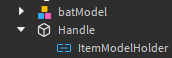
![]()
this is a tool that has a handle with 100% transparency, that has a motor6d pre-attached to the model (weld all the stuff in the model if it’s made up of multiple pieces or motor6d if you wanna animate the pieces)
from there, just parent the tool to a rig and open the animation editor
now you can enjoy a non/less annoying way of making your tool animatable
all you gotta do is take your tool, put an invisible handle under it with a motor6d in it, setting part0 to the handle, and then part1 to the primary part of your weapon’s model
downsides: it doesnt pop up in the animation tracks (so you can’t move or delete keyframes from it), but you can animate it by clicking on it still
let me know if yall found something that i should address or something