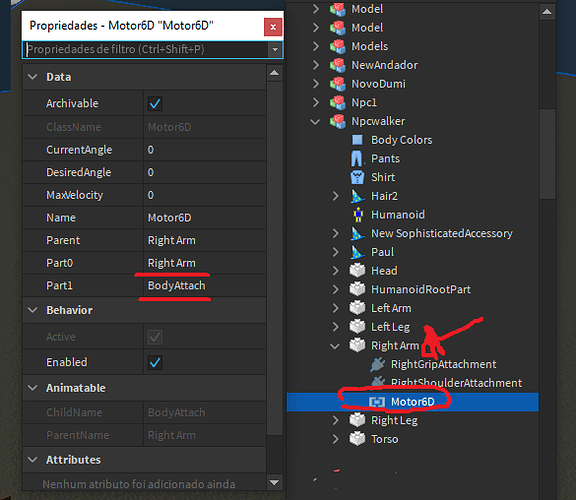I’m trying to make an animation where the player picks up and interacts with objects/parts and I can’t seem to get it to work, no online help so far has worked.
What exactly isn’t working? I can’t help without more info
Nothing is, I can make the player animated but I’m struggling to get objects to move or be interacted with while playtesting, its just the player animation that is there.
I’ve tried welding objects but that doesn’t give the same result, I’ve tried adding joints with rigedit but the animation only works while in the animator editor.
(mb if i misunderstand anything or can’t help, but i’mma try)
what do you mean by “doesn’t give the same result”? Like animated the object with the player, right?
Could I see the animation and weld script(s) you’ve tried? So long as I’m understanding what you’re trying to do I can’t see how welding wouldn’t be working
I deleted the one with joints but here is the welded one, I can’t get the shovel to show up when playing the animation on a player, only playing it through a model. Modelling the shovel would give the same result.
https://gyazo.com/1f5e09b0719742fed1fef83527c92314
Okay, so am I getting it right that you’re trying to figure out how to get the shovel to be welded to any player when the animation plays?
Yes either welded to the player when the animation plays or preferably to also be animated and actually show up when the animation is played (this is where I’m struggling)
Alright, 99% sure how to do this, give me one sec
if the solution below dind’t worked, try out this:
You noticed that this sword in inside the character right, correct, this is because now i’m able to animate together, but, if you move your hand, you still can animate in a different way the weapon that you are holding,
i’m not a 100% professional, but i found a solution while trying to animate with Motor6D after like… 1 week trying to animate…
just follow these steps:
[BodyAttach] is a small part [Inside Sword2] Not SwordModel...
Alright, you see, [Right Arm] from your npc, Attach the [BodyAttach] OR [SwordModel] (Your shovel actually)
any of these can be linked to your hand (you can link bodytorso, leg, depending on where you want it to be)
btw, create a new motor6D inside [RIGHT ARM], after that select it and make it
Part0 = Right Arm
Part 1 = BodyAttach (The Shovel will link to your body’s npc)
now you will be able to animate freely withot any issue, i tested it and worked
[Hint]
if you leave studio while animating in Moon animator, it will break your animation if you re-edit the animation again, so you will need to Get another fresh model, btw you can copy and paste your old animation to the new Model that you will animate, but make sure the npc is perfectly Still _
Working!
This only shows on said client, but you can use the same thing + remote events n such to change that. It also automatically puts the part in your hand upon loading in, but you can just fire this after whatever causes the animation to play.
Because I wanted to use an attachment to get whatever position on my “mockup shovel” I wanted, I used a RigidConstraint between two attachments, the shovel attachment and the player’s grip attachment. Idk if that’s the right way of doing this/if there are better ways, but the part appears in the player’s hand and moves with it just fine and it’s decently short, so, here you go.
fairly simple so i dont think it needs an explanation
local Players = game:GetService("Players")
local player = Players.LocalPlayer
local shovel = game.Workspace.Part
local character = player.Character or player.CharacterAdded:Wait()
local characterHand = character:WaitForChild("RightHand").RightGripAttachment
local RC = Instance.new("RigidConstraint")
RC.Attachment0 = characterHand
RC.Attachment1 = shovel.Attachment
RC.Parent = characterHand
feel free to copy + paste (with edits to work in your situation) idm
–hope this is actually what you needed hffhdh–