I’ve created this custom character.
And yes it is rigged properly.
I was able to properly create the animations and export them. But when I try changing the animations of the character it doesn’t play. The character just slides around.
I copied the Animate script from the player as my template and changed the AnimationId’s and put it in StarterCharacterScripts
I’m not sure why its not working. When I create a custom script inside of my test model (same model used as StarterCharacter) I was able to properly animate it.
Here is how that works:
https://gyazo.com/d0bb86e280fb84e60584be023281ae7e
But in-game the character just slides around, as shown in this gif:
https://gyazo.com/7886716a1e9e726ab57163962fdf7c1b
Here is what the model looks like:
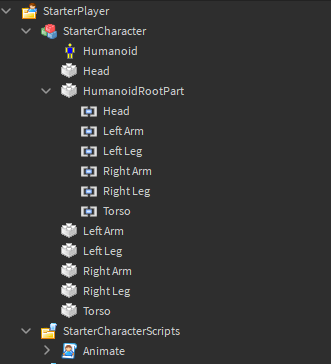
I’ve even tried changing the AnimationId’s using a script inside of ServerScriptService with no luck. I’m not sure if its a problem with the animation, the character model, the rigging, etc. Maybe someone with more experience can help me? I really appreciate any feedback, thank you in advance 
Questions I feel are gonna be asked:
Is this a group game / group asset?
- No this is on my account, my place, my asset
Have you tried re-making the animation?
- Yes
What priority did you set the animation?
- At first I did Core then I tried Movement neither worked
Did you loop the animation?
- Yes, at first. Then the second time around I didn’t. Both of them didn’t work
Have you tried doing the animations on the default roblox character?
- Yes, no luck either. Other animations would work, (i only set the walk animation at first) but when i walked my character would go stiff and just slide across the ground

Is the character rig in the game settings set to r6?
- Yes, I’m not sure if this is required or not but I did it just incase.


