I am trying to apply yaw to an aircraft, I am currently using the torque constraint and it works fine until the aircraft begins to rotate. The yaw then begins to seep into other axis making it uncontrollable. Example video:
The settings of the torque constraint:
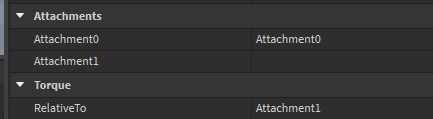
I have messed with all of the RelativeTo settings and even used the angularvelocity constraint but the end product is all the same. I assume it has something to do with how the mass is taken into accord with the force of torque causing it to act weird. I just can’t place my finger on it and my internet searches came up pretty dry. I am trying to see if I can avoid the Align Orientation constraint because it has been nothing but a nightmare to work with the system I put in place.
Any advice is appreciated!