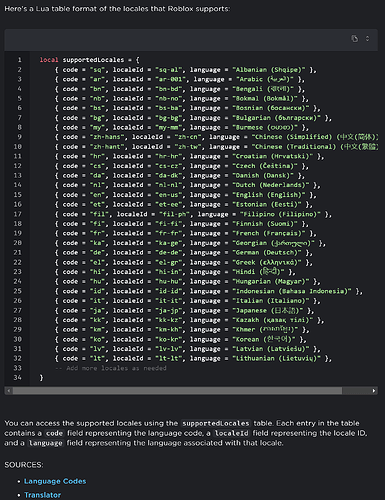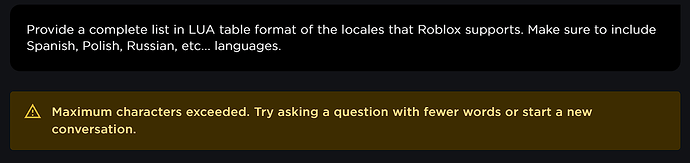Problem
When making a query to the Roblox Assistant to build a complete table of all the locales that Roblox supports, the initial results is that the table is half populated. When I modify the request to reinforce the complete list, it errors out saying that there’s too many characters in the input even though the amount of characters is less than 255.
Additional Information
The queries to generate these responses are as follows:
Provide a complete list in LUA table format of the locales that Roblox supports.Provide a complete list in LUA table format of the locales that Roblox supports. Make sure to include Spanish, Polish, Russian, etc... languages.
| Parameter | Value |
|---|---|
| Problem Area | Roblox Creator Website |
| Problem Component | Assistant |
| First Noticed | 23 Feb 2024 |
| Priority | Moderate |
| Impact | Moderate (AI Processing Error) |
| Annoyance Level | Moderate |
The specific URL where this occurs is at the following:
https://create.roblox.com/docs/assistant
Expectations
What I expect to happen is that my request is processed with error and that I am provided with what I asked for. I do understand that the AI can (and does) make mistakes so I’m not worried about that. It’s the processing error that is the issue.
Visuals
The initial request.
The response.
A second query ordering the assistant to provide a complete list with some of the languages missing.
Reproduction
To reproduce the issue, perform the following steps.
- Navigate to the above mentioned website URL.
- Enter the first prompt.
- Observe the results (incomplete table).
- Enter the second prompt.
- Observe the results (processing error).
Page URL: https://create.roblox.com/docs/assistant
EDIT:
After playing with it a bit, it seems the issue isn’t the size of the input, but the size of the output, and if I tell it to start at a particular letter, it won’t go further and says that the table is incomplete even though I asked for completeness.