Hi Guys!
I have been trying to figure out for a long time how to give a ScrollingFrame the correct CanvasSize for a varying number of children. I’m currently using LayoutUtil (GitHub - ok-nick/LayoutUtil: A Luau library for managing UILayouts), but with all the other forum posts I have exactly the same problem. It continues to bug all the time. The items keep jumping and going up and down. The frame also becomes much larger (see the gif below).
[deleted content]
I use for both the children and the UIGridLayout as well as the ScrollingFrame ‘scale’ for the size.
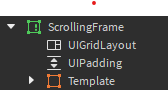
I would like to hear what information you need to help me as best as possible.
Thanks in advance for all the help!