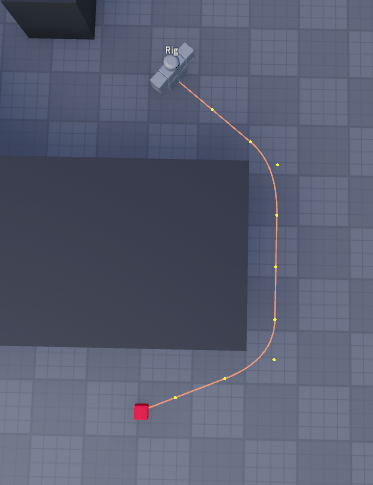I find Roblox In-Built pathfinding algorithm to be very problematic when dealing with realism. I think everyone that has tried or successfully made a realistic movement system with pathfinding can agree to that one way or another. The thing I want to eliminate is sudden changes in direction, this is mostly common when the Roblox In-Built pathfinding algorithm has deal to deal with the most important and basic aspect of a realistic pathfinding algorithm: Obstacles.
Of course Roblox In-Built pathfinding does its job of finding the shortest path between two points, but maybe that’s not what the desired output we want is, yes we can edit some values like:
AgentRadius = 2,
AgentHeight = 5,
AgentCanJump = false,
AgentMaxSlope = 45,
But there will still be strange sudden turns, If only there would have been a SmoothnessFactor
So with a little bit of sanity and a solid minute to brainstorm any solution, I came up with an idea of using Bézier curves! But I am not the first to think of this, In another post someone references that GTA is a game that utilises Bézier curves for pathfinding.
Where I’ve gotten stuck is converting an array of x size (the point that a dummy has to walk in order to arrive at the destination according to Roblox In-Built pathfinding) into one Bézier curve.
For now I’ll hack in a crude method of just ignoring the issue and trying to cope with making the characters movements look more smooth rather than the path it will take, but if anyone has any ideas please let me know! I would gladly like to discuss them