I have an issue where I have the colors of this axe and I can see the colors in blender, but when exported in roblox studio is shown grey and without texture
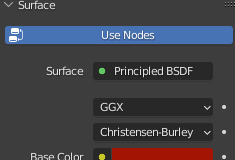
I have an issue where I have the colors of this axe and I can see the colors in blender, but when exported in roblox studio is shown grey and without texture
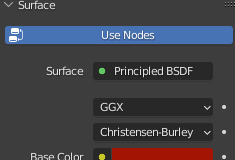
Did you Export it as obj file? Btw, why can’t you just change color in studio?
Hi! You should export it as .fbx file format in blender
And then import it in roblox with these settings:

After that Insert meshes with Location, by using Beta Feature called “New Mesh Importer”, then you can group those meshes together.
Don’t forget to grab colors from your materials in Blender:
(copy HEX)
Then select a mesh in roblox and paste your HEX here:
Step 1:
And here’s the result! Have a nice day!