Hello, I want to make a wall that can block proximity prompts from being clicked by anyone. I mean, if I go close to the wall then I can click the proximity pompt and go in the car but I don’t want this to happen. I don’t know if it’s possible but I want a wall that can block proximity prompts so only the team that I have assigned can click them. If you don’t understand tell me so I can explain with photos etc.
Do you mean to make a team not be able to interact with a proximity prompt you want?
Server Script
local Prompt = script.Parent.ProximityPrompt
local Teams = game:GetService("Teams")
local Remote = game.ReplicatedStorage:FindFirstChild("RemoteEvent")
function Get(player)
Remote:FireClient(player) -- EDIT: did a mistake here
return player
end
Prompt.PromptButtonHoldBegan:Connect(Get)
Local Script inside of StarterPlayerScripts
local Players = game:GetService("Players")
local Player = Players.LocalPlayer
local Teams = game:GetService("Teams")
local Remote = game.ReplicatedStorage:FindFirstChild("RemoteEvent")
local OurTeam = Teams.Police -- random team i made
local function TeamCheck()
if Player.Team == OurTeam then
game.Workspace:FindFirstChild("Part").ProximityPrompt.Enabled = false -- replace part
end
end
Remote.OnClientEvent:Connect(TeamCheck)
No, I want to make a wall where when you see behind it for example move your camera in there you won’t be able to see the prox prompt.
If you want to do that simply check the RequiresLineOfSight property.

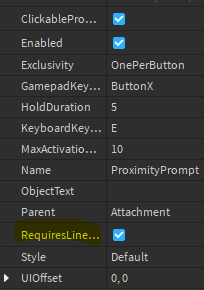
Yes, but I want the wall to be invisible and they can just turn their camera there so they can join
It isn’t visible when you turn your camera.
Yes that’s my fault
You said you didn’t want a specific team to not be able to interact with the prompt.
You can use PromptShown too and you don’t even need a wall so I am confused.
wait()
local OurTeam = Teams.Police
local Prompt = game.Workspace:FindFirstChild("Part").ProximityPrompt
local function TeamCheck()
if Player.Team == OurTeam then
game.Workspace:FindFirstChild("Part").ProximityPrompt.Enabled = false
end
end
Prompt.PromptShown:Connect(TeamCheck) --here
Inside a local script; half of it but this should give you the idea now?
Or you can use
game["Run Service"].RenderStepped:Connect(TeamCheck)
I want people only to go in the passenger seats so look at my screenshot and look and why when you turn the camera it doesnt appear?
This topic was automatically closed 14 days after the last reply. New replies are no longer allowed.
