This is a problem that I occassionally get into and mess myself up; I was wondering what’s one of the best ways to avoid uploading loud audios to ROBLOX?
I use Audacity which isn’t one of the best audio editing software and when I upload audios, I just look at the sound meter and determine for myself if the audio is loud or not.
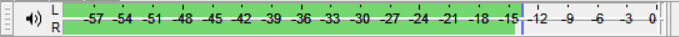
But Audacity doesn’t do a good job at picking up the sound volume of distorted sounds, which may trick me into thinking the audio isn’t as loud as it should be and can violate the terms of service, especially when it comes to screaming-based audios. I was wondering what software do you guys approve the most that does a really job at picking up on how loud a audio is.
5 Likes
I suggest sharing the audio with some friends and see what they think of the loudness.
You are on the right path, but you seem to not have 100% of an idea on what you’re doing.
I use Audacity which isn’t one of the best audio editing software
You aren’t using Audacity correctly? Audacity is absolutely incredible software. You should probably take the time to learn it, you’ll be pleasantly surprised.
But Audacity doesn’t do a good job at picking up the sound volume of distorted sounds
Audacity is actually my go-to for this. The amplify effect is great at warning you if a sound is going above 0 DB, and thus causing distortion. I will touch on this later, but your audio probably doesn’t sound distorted because of volume.
I was wondering what software do you guys approve the most that does a really job at picking up on how loud a audio is.
I highly recommend Audacity. I have professional audio software on my computer (FL Studio, Reason) and still like to use Audicity to touch up my files. It’s very reliable, even more so than my paid software.
As for what is actually going on with the sound:
Distortion in audio isn’t necessarily caused by the audio being too loud (over 0 DB is when audio “clips”, or distorts on most systems). There are many, many ways it can be created. Probably, the distortion is simply part of the audio file and is not a result of the audio being too loud. I say this since in your picture the audio is peaking at -15 DB, which is more than enough to avoid clipping.
It’s impossible to know what exactly is going on unless I can hear the audio though. Maybe you should upload it somewhere so it can be heard?
1 Like
Can you get banned for uploading louder audios?
3 Likes
![]()