Hi! So I have a grass block texture in my game but there is an annoying blackline in between the textures. How can I fix this?


Hi! So I have a grass block texture in my game but there is an annoying blackline in between the textures. How can I fix this?


Make sure your grass texture actually extends a little bit beyond the UV borders. If it’s too close to the borders there will be artifacting when you zoom out, since the mesh will start counting some parts of the texture that go outside the UV.
If you’re still confused or don’t get what I’m saying, here’s a link to somebody explaining the same concept with a visual guide. Hope this helps!
Make ur camera close to it. It just render. Use 4k might help.
Hey, I’m currently experiencing the same problem as @Master_Melodic was.
I understand the issue and your solution, however, it seems like all the responses addressing these issues are focused on apply textures to a cube mesh. I’m just using a 3x3 part with 256x256 pixel decals applied on all 6 sides.
Is there a workaround for the black lines when using decals on a part instead of a textured mesh?

I assume the issue has to do with roblox messing with the scale of the decal and that perhaps I need to use a specific resolution for the image to fix this.
After doubling the resolution of the texture to 512x512 pixels, the issue appears to presist

Any information would be appreciated
Here’s one of the decals I’m using. (no black lines or empty spaces on the edges)