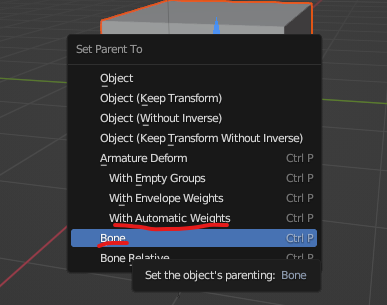So Right now, I’ve been experimenting and progressing with some blender animation to make really clean animation and stuff, and I made an IK R6 Rig to make R6 animations, just an issue that made itself apparent is that for some reason the bone of the rig seems to be “delayed” than the actual model in blender, aka just what the image is doing.
I really cant figure out how to stop this or remedy it because when I import my animations, they seem a little reduced or less than actually in blender.