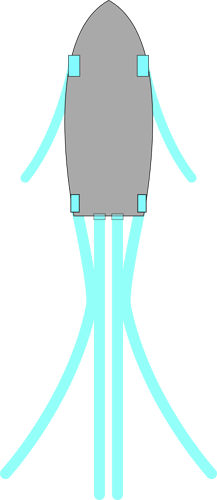STEP 1: Getting to know the editable attributes
There are seven main tunes in the Boat Chassis,
- AccelerationInSeconds - The amount of time it takes, in seconds, to go from 0 to full throttle.
- DockingMultiplier - Changes the strength of the motors when the chassis is in Docking Mode (Only works on multi-engine boats).
- GyroTorque - Changes the strength of the gyro.
- MultiEngine - Select this if your boat has multiple engines.
- ThrottleMultiplier - Changes the strength of the motors*
- TurnMultiplier - Changes the strength of the pivot*
- TurnBuff - Increases the low-end turning strength (only turn it on if you need it).
These are located within the “Properties” tab inside the “Main” Group (where all of the other groups are located).
The MultiEngine attribute changes the UI and enables docking mode.
*Not directly proportional to the speed of the boat.

There are also NumberValues in the wake:
- Lifetime - The amount of time, in seconds, the particles will exist in the game
- Size - The size, in studs, of the particles at full throttle
- InwardForce - The amount of inward force you want in the wake (This exists only in the curved wakes)
- OutwardForce - The amount of outward force you want in the wake (This exists only in the curved wakes)
IMPORTANT: DO NOT CHANGE THE PROPERTIES OF THE PARTICLEEMITTER ITSELF, ONLY THE NUMBERVALUES.
STEP 2: Setting up your boat
The first thing you will need to do is fit the parts in the CollisionGroupParts group to the hull of your boat. To do that, move your boat into roughly the center of the body, then drag your boat into the “BoatParts” group. Then, resize the parts in the CollisionGroupParts group to get the rough shape of the hull on your boat. It should look something like this:
These parts will be the only parts that will contact the water and do not need to be a perfect recreation of the hull on your boat. A 1 stud increment should be close enough. Once you’re done, hover over the BoatParts model, right-click it, then click select all children. Once you’ve done that, you should have selected all of the parts in your boat. After that, make sure the box to the right of the “Massless” property is checked.
STEP 3: Setting up chassis motors
Once the basic hull is set up, you’ll need to tune the boat. To do that, you will need to set up all of the parts in the “Motors” group. Below is a basic description of all of the parts in the said group:
- MotorFront - Provides lift for the bow of the boat
- MotorBack - Provides lift for the transom of the boat
- Pivot - Acts as the turning force of the boat.
- Ray - Senses whenever the boat is out of the water, and also acts as the depth meter.
- Sound - Engine sound
NOTE: THE RAY MUST BE INSIDE THE WATER IN ORDER FOR IT TO FUNCTION PROPERLY. I SUGGEST PUTTING IT NEAR WHERE THE RUNNING GEAR WOULD NORMALLY BE.
This step is the most important part of the handling of your boat. You will need to tune the GyroTorque, ThrottleMultiplier, and TurnMultiplier, the angle and the amount of leverage of your motors, and the height of the pivot. This will take some time, but be patient. If you have multiple engines, all you need to do is duplicate the MotorBack and put them side to side, equal to the distance from the center of the collision parts, similar to how the wake is set up (see below). You will then need to move both MotorBack parts simultaneously.
STEP 4: Setting up the wake
The very last thing you need to do is to set up your wake and tune it. This is up to your personal interpretation of how you think the wakes should look, but if you’re stuck, please refer to the examples below.