Hello!
I’ve made a character for my game, and I was about to import it alongside a walking animation for it, when I noticed something was wrong.
The head didn’t seem to move an inch, not even just connected to the torso, even though it worked inside Blender.
Here’s a video of it:
I have checked other posts and topics to see if I could find a solution, but nothing!
Also, while writing this, I noticed that when importing the model it gives an error and the head bone doesn’t even get created:
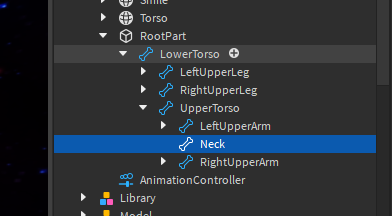
Any ideas?
