BUG DESCRIPTION:
For entire month I was trying to make custom rig, with custom clothes for it. When imported in Roblox, cages of mesh was ruined due to the fact that every vertex was connected to dozens of others.
Examples:


You can easilly notice that there’s a lot of faces/edges that got created when imported in Roblox. However, if I’ll use just mesh not for cages, it will look good.

Left one ic outer cage for dress, Right one is Outer cage for rig and Inner cage for dress.
Mesh in blender:
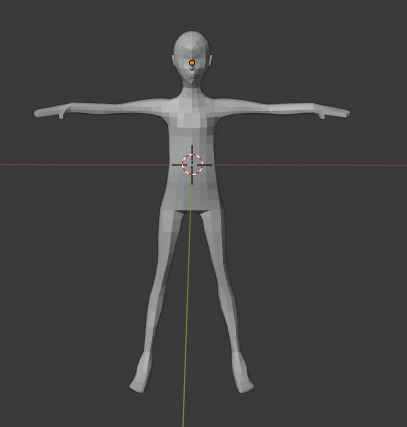

UV-map
FILES TO REPRODUCE:
- Meshes in blender:
RigForBugReport.blend (4.1 MB)
BasicDress2.blend (1.3 MB)
(FBX meshes)
BugReport_Dress.fbx (340.4 KB)
RigForBugReport.fbx (1.0 MB) - Studio file:
BugReportPlace.rbxl (360.1 KB) - Roblox Fish-character file can be found here:
Project Files and References | Documentation - Roblox Creator Hub
REPRODUCTION STEPS:
- Download files.
- Open studio file.
- Look at rig’s neck, hand, foot… Notice a lot of bumps and etc.
- Visualise Rig’s cage using DebugMode “TargetCageOriginal”
- You will see, that there’s A LOT OF vertex which got connected with dozens of others
- Also, you can compare behaviour of cage of my rig and any roblox rig (example taken from Rig builder plugin)(and rig in 7):

7.This bug also applies to some FBX files in Creator page:

Fish character, FBX file from Creator page
Again, here, a lot of vertex got connected with others.
EXPECTED BEHAVIOR:
I expect for cages to NOT connect anything that’s not connected in Blender.
ACTUAL BEHAVIOR:
Somewhy, cages are connecting a lot of vertex with another, unwanted ones.
ISSUE AREA: Studio
ISSUE TYPE: Layered clothing’s cages
IMPACT: High
FREQUENCY: Constant, however, Roblox’s rigs from Rig builder (for example) are working as intented.
Extra note:
It’s possible, that it’s just me doing something wrong. But, in this case, there’s no any info about what can cause this and how to fix this issues on Creator’s page, and if it’s my fault I request to add such info to Creator’s page.





