Yeah I’m pretty sure I used it already I’ll try again tho and ill tell you if it worked or not.
Or am I supposed to use a certain fps?
Nope didn’t work.
Welp I don’t even know anymore.
Hey idk if your still replying to people on this post but I am new to the whole camera manipulation stuff and I was wondering if there was a specific reason why when you entered the gate in your Cutscene Demo why you character walked to a specific place like was it just for looks if so how did you do it?
I am very late.
Make a part in the workspace put a script inside
script.Parent.Touched:Connect(function(hit)
hit.Parent:WaitForChild(“Humanoid”):MoveTo(game.Workspace.PartB.Position)
end)
that has that code and make a part called partb or something and it should work.
Can you uncopylock the showcase place so we can check out how it is done there?
does this module work for r15?
I have tried to change to uppertorso
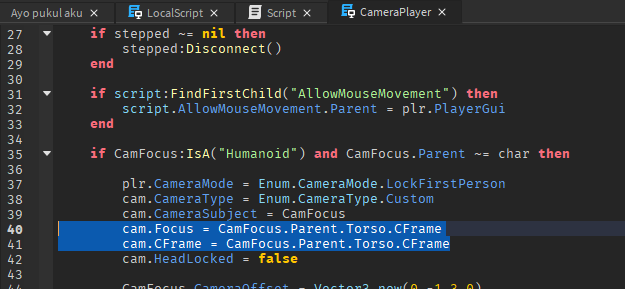
but it just makes the camera rotate randomly
Can you make the demo place editable?
A tutorial of how people sync animations and sound effects with the camera on roblox would be pretty nice to see, unfortunately can’t find anything on this yet. Just doing things the hard way for now ![]()
It would’ve been helpful if the ‘Cutscene Demo’ place had been uncopylocked. The examples provided seem a bit too vague, in my opinion. Either way, this is a very great cutscene tool though.
Use animation events. You can look up how to use them on the Roblox Docs.
Interesting, I haven’t used this rig before, but I haven’t ever had to use a plugin to get my blender rigs and animations into roblox studio. I always just export the fbx properly and it imports just fine. What does the plugin change in the final rig that makes it different?
This thread seems to be dead, but this is the most up to date resource I could find on animating a camera with blender and importing it into studio.
I do have questions though. For one, how exactly do you even use your camera animation? The tutorial in the original post just says to upload the animation to roblox, but not how to use it or where to implement it in the script.
This could’ve been solved if OP decided to uncopylock the showcase, but I guess they chose not to for some reason.
Heya, completely forgot about this resource. I’ve uncopylocked the example place though i have not checked the code at all so im not sure if it even still works properly. do keep in mind this is a 3 year old resource and i wont be updating it.
Every time I use constant tween, there’s a noticeable tween when playing the camera’s animation, How do I fix these unclean camera cuts?
