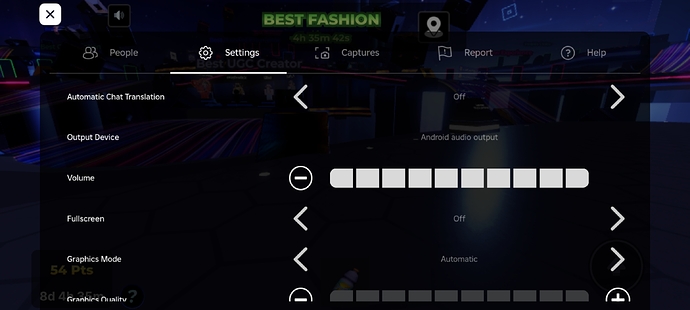Repro steps:
- On mobile, try to change the Camera Sensitivity like you can on PC through the Escape Menu
Expected behavior:
I have the option to change my sensitivity
Actual behavior:
I checked, and unless I am literally blind, there is no “Camera Sensitivity” option.
Frequency: Always
Impact: High
Platform: Android
Here is the option on PC. On Mobile, it should be somewhere inbetween “Automatic Chat Translation” and “Output Device”. Both of these options are shown in the Mobile screenshot with nothing inbetween them.