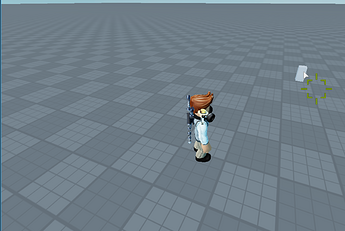So, uh, hello
I was exploring the camera:worldtoscreenpoint() thing in studio, you know, which puts a UI object over a world object on your screen, but when I use it, it has an offset, and it’s not centered. Here is the little function that does it:
function setPoint(obj)
local position, isIn = camera:WorldToScreenPoint(obj.Position)
if isIn then
GUI.TargetLock.Visible = true
GUI.TargetLock.Position = UDim2.fromOffset(position.X, position.Y)
end
end
The end result comes like that:
and it seems to be offsetting more, the further my camera is.
Since both Udim2 offset is measured in pixels, and worldtoscreenpoint X and Y return pixels, I see no reason why would this be the problem (correct me if I’m wrong please, and if I am wrong, then recommend a decent conversion to Udim please).