-
What do you want to achieve?
So basically I have a variable called “msg” in character.Chatted function, and I want to know if their can be another variable for message but I still want to be able to use the msg variable, so basically two msg variables. The reason why I need this is cause I set a msg to something, and then I want something else to print what the player says but I can’t use msg, because msg already contains something important.
You can just make another variable?
local msg = "something important"
local otherMessage = "something else"
If you really need msg for some reason, then just copy it to the variable.
local msg = "something important"
local msgClone = msg
I mean the problem is that I need the variable in the function let me give an example
game.Players.PlayerAdded(Connect(function(player)
player.Chatted:Connect(function(msg, msg2) -- I want them both to equal the players message
end
end)Player.Chatted only returns message (arg1) and recipient (arg2) so that wouldn’t work. You can instead do what I said above and copy the message into a new variable.
game.Players.PlayerAdded(Connect(function(player)
player.Chatted:Connect(function(msg)
local msgClone = msg
-- Code
end
end)
You can find what events return in a function using the Roblox API: Player | Roblox Creator Documentation
but the message needs to be exactly what they said not a determined thing
What do you mean? In my code, if you did print(msg, msgClone) then they would both be the same.
yeah but msg already have a value, I need another variable just like msg that gets the players message but doesnt have the value that msg has
I believe you are wanting to change the name of the variable because you already have a variable with the name msg.
The answer is yes you can. It can be named whatever you like an example would be “shoe”. [EDIT] You would have to declare it as a variable in the script.
What do you mean by “msg that gets the players message but doesn’t have the value that msg has”?
Are you connecting the function to every player? Each player would have their own message value that way.
-- Assuming this is a Server Script
local Players = game:GetService("Players")
Players.PlayerAdded:Connect(function(player)
player.Chatted:Connect(function(msg)
local newVar = "something words words"
print(msg)
end)
end
u see how u have msg in the script u just put, I also have that like that in my script, but I want another one that is the exact same thing, but just rename it to something like msg2, msg already contains something I need, so I need another variable that equals whatever the player types but does not equal directly to msg
Yes you can do that. Instead of typing msg just type msg2 as its a variable name and it can be changed.
Assigning one variable to another does not make it “equal directly”, rather makes it equal to it’s value. The only exceptions are with instances and tables, where assigning a variable to a table variable will become a reference.
I assume that you think that changing “msg” will also change “msg2”. This is not the case.
bruh I dont want to rename msg I already know how to I basically want two msg variables both equaling what the player types
without having to put something like
local msg2 = msg
Yeah I have no clue. I don’t know why you’re trying to do this and I feel like you’re asking for something impossible or for the wrong thing. The best I can say right now is no, it is not possible. You can try to give the code and further specify what you want or are trying to do but for now, I’m stuck.
So basically I have a script where, whenever I put !ToggleMic (username) it will pop up with a notification saying the players mic is enabled, and if I put the same command in again a notification will pop up saying mic turned off, but whenever mic is turned on, whatever the player says will be put into a notification and the notification will pop up, but for some reason the chat popping up as the notification part isnt working.
Explorer
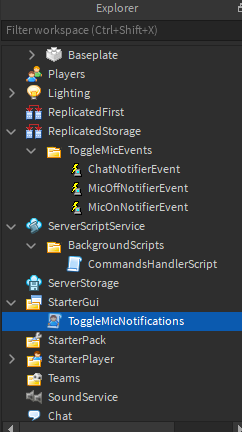
Server Script
--// VARIABLES \\--
local Players = game:GetService("Players")
local Prefix = '!'
local MicStatus = false
local ReadyToTalk = false
--// FUNCTIONS \\--
local function CheckForTarget (Target)
if not Target then
print("Target is not valid")
return false
else
print("Target is valid")
return true
end
end
Players.PlayerAdded:Connect(function(player)
player.Chatted:Connect(function(msg)
if msg:sub(1, 11) == Prefix.."ToggleMic " and MicStatus == false then
local Target = Players:FindFirstChild(msg:sub(12))
local Valid = CheckForTarget(Target)
if Valid then
game.ReplicatedStorage.ToggleMicEvents.MicOnNotifierEvent:FireAllClients(Target)
end
MicStatus = true
ReadyToTalk = true
elseif msg:sub(1, 11) == Prefix.."ToggleMic " and MicStatus == true then
local Target = Players:FindFirstChild(msg:sub(12))
local Valid = CheckForTarget(Target)
if Valid then
game.ReplicatedStorage.ToggleMicEvents.MicOffNotifierEvent:FireAllClients(Target)
end
MicStatus = false
ReadyToTalk = false
end
if msg:sub(1, 11) == Prefix.."ToggleMic " and ReadyToTalk == true then
local Target = Players:FindFirstChild(msg:sub(12))
local Valid = CheckForTarget(Target)
if Valid then
game.ReplicatedStorage.ToggleMicEvents.ChatNotifierEvent:FireAllClients(Target, msg)
end
end
end)
end)
Local Script
game.ReplicatedStorage.ToggleMicEvents.MicOffNotifierEvent.OnClientEvent:Connect(function(Target)
print(Target)
game.StarterGui:SetCore("SendNotification", {
Title = "Toggle Mic";
Text = Target.Name.."'s Mic is off";
Icon = "http://www.roblox.com/asset/?id=6853258454";
Duration = "10"
})
end)
game.ReplicatedStorage.ToggleMicEvents.MicOnNotifierEvent.OnClientEvent:Connect(function(Target)
print(Target)
game.StarterGui:SetCore("SendNotification", {
Title = "Toggle Mic";
Text = Target.Name.."'s Mic is on";
Icon = "http://www.roblox.com/asset/?id=257119670";
Duration = "10"
})
end)
game.ReplicatedStorage.ToggleMicEvents.ChatNotifierEvent.OnClientEvent:Connect(function(Target, msg)
print(Target)
game.StarterGui:SetCore("SendNotification", {
Title = Target.Name;
Text = msg;
Duration = "10"
})
end)
Fixed. Now every player can have their mic toggled on or off instead of only one.
MicStuff.rbxl (30.7 KB)