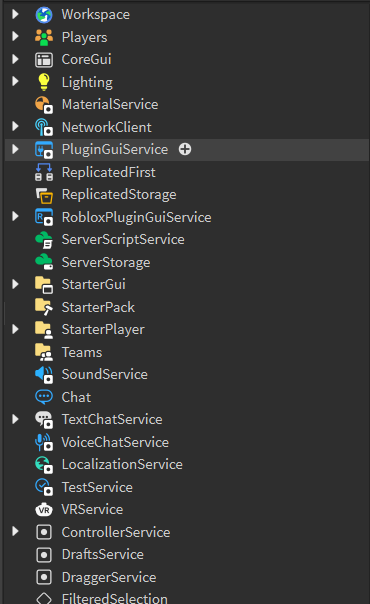I do not know if this is the right category but im trying to view the letterbox that moon animator use and I dont know where to find it in explorer Im assuming its in core gui but where can I find it?
You need to enable CoreGui in settings, not sure where it is, probably just general settings
Settings? Like studio settings where you set like binds? Or where is this settings?
Yes Studio Settings not Game settings.
Click FILE then click Studio Settings.
Then search for CoreGui or Show.
File > Studio Settings > Studio tab > All the way on the bottom
Thanks so much this helped a lot!
@ZombieKicker7 You can go on FILE, Studio Settings, Studio and look for the “Explorer” cattegory. Then click on “Show hidden objects in Explorer”.
Yes u can by simple: head play then go to explorer and copy that screenGui in the CoreGui Service after that stop playing and go to starterGui and paste it
Thats above is the TopBarApp and i have costumice the Gui i have copied with an UiStroke and see you will have the Normal TopBar and your costum, even the chat i have costumice and set the Original TextChatService = false