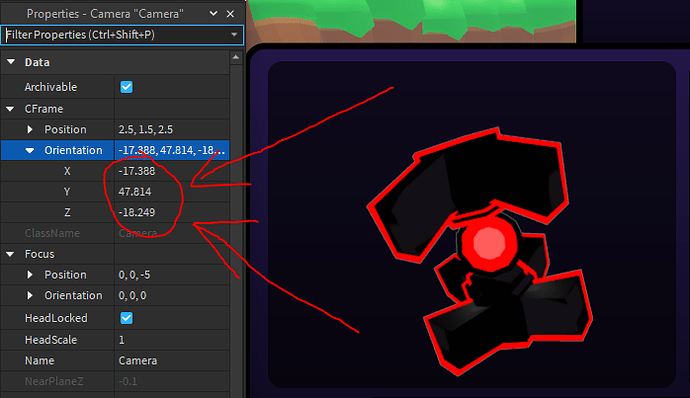I’m trying to set the orientation of a camera to -25, 45, 0 via a script for a ViewportFrame. Here’s how it looks with a manually inserted camera with the correct orientation:
But when i actually try the game it looks like this:
Here’s my script for creating the camera and setting up the CFrame:
local camera = Instance.new("Camera")
camera.CFrame = CFrame.new(2.5,1.5,2.5)*CFrame.Angles(math.rad(-25), math.rad(45), math.rad(0))
camera.Parent = unboxedGui.Laser
unboxedGui.Laser.ViewportFrame.CurrentCamera = camera
I don’t understand why it’s not working, maybe im misunderstanding what the docs about CFrames are saying?