Do you have a repro file I can look at? Generally we suggest not to tween CanvasGroup’s size on the fly as it would create different sizes of texture every frame, which would probably trigger memory cap and result in rejection to create new textures.
Are there any updates on the official release?
You should be able to enable it via Studio’s beta features!
You can enable it via Studio’s beta features tab
It’s kinda released, it’s available on the client but it’s not completely live
Enabling is not the same as being able to launch in-game
You should update the “Known Issues”, the 5th point was implemented and the crashing doesnt appear for me
I’ve been able to do it since beta release
You have to realize that fixing bugs and making an entire new class isn’t easy to do.
yeah but I hope they will able to get it released… i mean like its slowly rolling out 
It is live on production right now. You should be able to publish games with it.
When will CanvasGroup’s features be supported on widgets?
![]()
Clipping with UICorner is not supported

CanvasGroup’s stand-out features are overridden by widgets
I’m facing the same issue show here in the post below. On MacOS , I am able to reproduce this issue every time by forcing either component of CanvasGroup.AbsoluteSize to be 0. I tried the same steps to replicate the issue on Windows, but the CanvasGroup worked as expected.
Edit: CanvasGroups are now supported in Studio widgets.
Unsure as to where to ask so I’ll ask here.
In a case where I need a lot of image labels (for a colour wheel to be specific), is it more performant to use CanvasGroups to display the colour wheel over just using a frame + image labels? I can’t just use a single image as that wouldn’t allow me to show brightness and saturation properly.
For reference, I have 91 of these small image labels which compose the full colour wheel:

I have been encountering the blinking/corrupted display result whenever I tween a canvasgroup’s size to Udim2.new(0, 0, 0, 0) or just a very small size, my specs of my development device are:
- Intel Core i5-10300H CPU @2.50GHz
- NVIDIA GeForce GTX 1660Ti with Max-Q Design
- 1920x1080
Sometimes the frame would just show up as corrupted, or in some cases it just won’t even be visible.
I’m getting really bad results with this feature.
All of these screenshots come from different computers.
all of the UI is wrapped in a CanvasGroup to allow smoother transparency transition when transitioning to hide it instead of using the Visible property. It’s also experimentally used on UI panels, and optics which are a critical gameplay feature.
As a result, the text and icons are blurred or straight up unreadable depending on conditions.
This happens occasionally, somewhat inconsistently, and makes the feature completely useless if this behavior isn’t gonna be able to be changed. Is there a solution?
Besides, what is the point of this feature with this horrible automatic quality control behavior enabled? UI should NEVER be blurred like this unless there is literally no way to render it without downscaling because of hardware limitations which don’t apply for the computers which took the screenshots shown.
Is your GraphicQuality level set to automatic? Our internal system would switch render levels based on your framerate, etc. And the determined render quality level would affect how the final result would be.
You can check this on Shift + Ctrl + F2 and check FRM config showing under the performance section.

I am also happy to help check your place’s status if you don’t mind dm me a set up of your current scene.
Graphics quality in the first image is manually set to the lowest option, it’s the same in the second, but i’m not sure what it is in the third since it’s from a community member.
Can I know why automatic quality adjustment can’t just be manually disabled? In my game, It’s critical scopes render at high quality and it would immensely speed up development to implement CanvasGroups in them, considering I need to clip a reticle image that may be resized with variable zoom optics.
I’m going to try it anyway but i don’t want to end up having to go back.
Also, the extremely pixelated icons in the last screenshot aren’t behind any layered canvasgroups.
It does not seem to work with UIStrokes
Group transparency set to 0

Group transparency set to 1
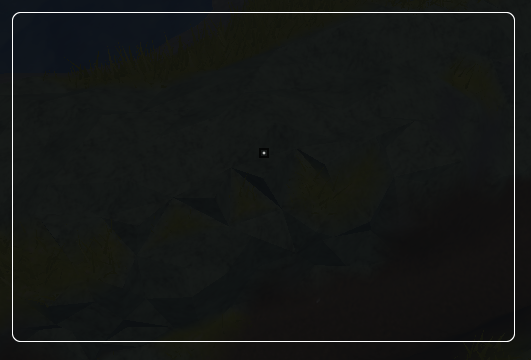
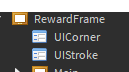
Any updates on this? I’m experiencing the same issue. Everything placed inside the CanvasGroup is invisible.
Canvas group breaks once its been nested inside 4 other canvas groups
So basically the canvas group is no longer responsive (however you can still move it around or change it size, but thats about it) and will pretty much become a single color image
Example of that: (Left text button is technically working as intended and the right one is broken entirely)
Another thing with this issue is that you can “technically” (not really, also that’s exactly what ive done with the left button from the image above) get around it by first placing the canvas group in a safe spot then placing it back in the nest again. This will make it retain its original visuals however as stated before however you will be unable to change any of its properties (along with anything parented inside) other than position and size
Place to replicate the issue:
CanvasGroupNestIssue.rbxl (56.8 KB)



