Hello. I have a problem - whenever I jump into a cart that I made, it moves. How can I avoid this? Thanks
Add a part behind the tracks so it doesn’t fall off.
What is controlling the cart movement?
If it’s controlled by physics you need to ‘put the brakes on’ when the cart is sitting still.
Does it have brakes? If not, it might be because of the slight misalignment of the rails. You could try what @Arylist suggested. Cart moves whenever I apply any force to it - #2 by delinquenst
No, it does not have brakes. How would I fix that? It is controlled by physics.
Yes, but how are you controlling it with physics? You have to keep it from moving but we can’t help if you don’t let us know how you are making it move.
For example if you use HingeConstraints in the wheels to move the cart, then set the MotorAngularVelocity to 0 and use some MotorMaxTorque to keep the wheels from turning. I’ve used huge numbers here before but the wheels start to glitch out, try a number like 5000 first.
If you use a VectorForce to keep it from moving and you set it to 0 then the cart can still be pushed by outside forces.
In some cases an AlignPosition might help out (similar to the old BodyPosition).
Hello. What are hinge-constraints and how would I add them to my cart? I only want the cart to move forwards/backwards.
You still haven’t answered my main question. How are you controlling your cart?
I know some people have put HingeConstraints on each axle so the wheels rotate, and they spin the wheels to move the cart.
Other people CFrame the cart from point to point to get it to move.
Others use BodyVelocity, or VectorForce, or other physical movers.
You HAVE to tell us how you are moving the cart along the track so we can help you.
When you need help with topics always search the create.roblox.com site and use the Search button. For example, when you go there and type in HingeConstraint you get links like these.
HingeConstraint | Roblox Creator Documentation
Creating Spinning Objects | Roblox Creator Documentation
Building a Ferris Wheel | Roblox Creator Documentation
Hello. I put a Hinge Constraint on the wheels, but I’m having issues on how to weld the wheels to my cart, since when I do they stop working. Also how do I make a brake with HingeConstraints? Thanks
I deleted this post, please ignore.
Hehe, why in the heck would you weld the wheels to the cart? That’s what the HingeConstraints do!
When you go into your Model tab in studio and look in the Constraints tab you’ll see Add and a dropdown appears. Select HingeConstraint and then click on the cart body. A green Attachment sphere will appear (don’t worry too much about the location yet), then when you move your cursor you’ll see a red line joining the attachment to your cursor position.
Click on the wheel. Another attachment will appear.
Use the move tool and put the second (wheel) attachment at the center of the wheel. Copy the Position of the Attachment and then click on your first (cart) attachment. Paste the copied numbers into that attachment’s Position. Now they are joined there.
Rotate the attachments if necessary to make sure the yellow arrow points like an axle, facing outward. The orange isn’t too important now.
Make sure the first attachment orientation arrows are the same as the second one to align them.
Weld the wheel you just put the HingeConstraint into to the wheel on the opposite wheel of the cart. This basically forms an axle between the 2 wheels.
Ok, so I only need one hinge constraint between 2 wheels? And I connect them so that they are welded together and the hinge constraint works as an axis?
Don’t start another thread.
It’s basically the same issue, so keep the thread in one place instead of linking other threads to this one. Please delete the other post so there isn’t any confusion.
To keep a HingeConstraint from turning (brakes) just set the AngularVelocity to zero, and the MotorMaxForce to something like 100,000 for starters.
And yes, like I already said, you just made an axle with the welds between the wheels.


I made both of the attachments exactly the same
And put the hinge constraint in the other wheel
Now how do I weld the wheels to the cart?
Since the wheels just fall off the cart

How do I weld the wheels to the car so that the wheels can still rotate?
Don’t weld the wheels to the cart.
One attachment is in the cart (Attachment0). It shouldn’t be in the other wheel.
One attachment is in the wheel (Attachment1). You have this as the FrontRight
This lets the wheel spin or drive the cart.
Weld the left wheel to the right wheel so they both spin together.
If you have a common axle it doesn’t matter where the location of the Attachments are along the length of the axle, both wheels will spin and be firmly attached to the cart through the HingeConstraint.
If they still fall apart make sure that in the Properties window the Attachment0 and Attachment1 boxes are actually attached to the correct point. I’ve copied or deleted items and those boxes still reference where the HingeConstraint used to be attached, but those items aren’t actually there anymore and cause confusion.
If you select the HingeConstraint it will highlight both the Parts that are attached through the Constraint with a green box. This lets you know they are connected through the Constraint.
Alright. What weld should I use to weld the two wheels together? Just the normal weld?
A ConstraintWeld is the easiest.
Alright. I have this now:
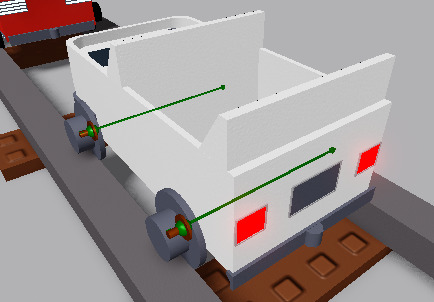
I created a hinge constraint between the wheel and the cart, and put the attachments at the same place. Then I added a weld constraint on the other side
What else do I have to do to make this cart working?
I also have this problem for some reason?

I have set all of the forces to 0, but this still happens?