hello everyone, I’ve been trying to mess around with meshes n stuff and wanted to know if there’s a way to change the material of the player body parts including accessories, I know forcefield works but the rest don’t, I’m trying to make an outline for the whole player model, if there’s a different way to go around this I would love to hear about it!
If you want an outline you can do this with 2 ways:
A) Inside the Roblox Studio with force field:
-
- Remove these:
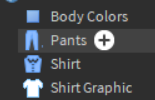 and ALL of the scripts inside the player model.
and ALL of the scripts inside the player model.
- Remove these:
-
- Select all the body parts:
 , right click, press ‘Select Children’ and delete everything inside them.
, right click, press ‘Select Children’ and delete everything inside them.
- Select all the body parts:
-
- Select all of your accessories, right click, click ‘Select Children’, right click AGAIN and click ‘Select Children’ and delete everything inside the handles:

- Select all of your accessories, right click, click ‘Select Children’, right click AGAIN and click ‘Select Children’ and delete everything inside the handles:
-
- Select the handles inside the accessories again, go to their properties and find Texture ID:
 in there you will type the number 0, hit enter and then delete number 0 so it removes all textures from the accessories.
in there you will type the number 0, hit enter and then delete number 0 so it removes all textures from the accessories.
- Select the handles inside the accessories again, go to their properties and find Texture ID:
-
- You can now select everything and change the color and material of them. (Make the second player model you created slightly bigger so that the outline will be visible with forcefield)
B) Inside Blender:
-
- Group your player model and everything you want to have an outline.
-
- Export it as an .OBJ (or .FBX, both work) file.
-
- Go in Blender or any other program, import your .OBJ/.FBX file, remove all the textures from your player model inside Blender, select all the faces (press Tab and then A for Blender) and invert the faces so that they are looking inside. (Shift + N to invert the faces)

- Go in Blender or any other program, import your .OBJ/.FBX file, remove all the textures from your player model inside Blender, select all the faces (press Tab and then A for Blender) and invert the faces so that they are looking inside. (Shift + N to invert the faces)
-
- Finally export your file and import it in Roblox Studio, place it inside your original player model and resize it so that it’s a bit bigger and voila, you have an outline of any model you like.
I would like to clarify that the same method (inverted faces) is used for accessories like these on the Roblox catalog:
https://www.roblox.com/catalog/5313324044/Gamer-Wings
Well overall I know it’s a lot to read but let me know if you need me to explain anything that you might not understand or if I got your question wrong.
2 Likes
Will try the first way next time I get on Roblox Studio, hopefully I will remember to reply when it works, thanks!
1 Like
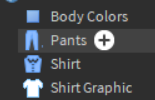 and ALL of the scripts inside the player model.
and ALL of the scripts inside the player model. , right click, press ‘Select Children’ and delete everything inside them.
, right click, press ‘Select Children’ and delete everything inside them.
