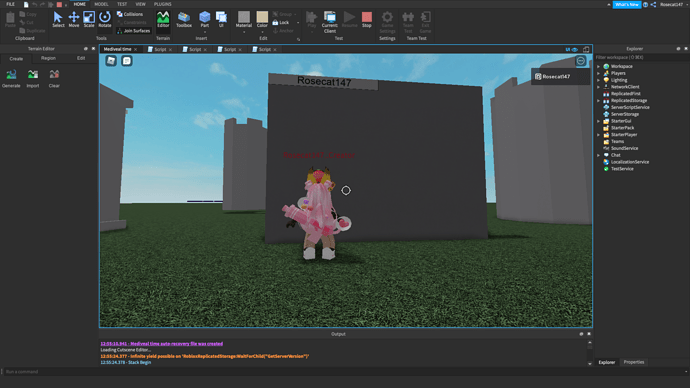Hi i am trying to script it so when a player joins the game their name will appear on a part. I did the script and it works but i am unable to make it so the position changes everything a new player joins
this is the script
game.Players.PlayerAdded:Connect(function(name)
local imaine = name.Name
local surface = script.Parent.SurfaceGui
local outsite = 500
local something = 0
local num = 50
local more = Instance.new("TextLabel")
more.Text = imaine
more.BackgroundTransparency = 0
more.Size = UDim2.new(something,outsite,something,num)
more.Parent = surface
more.TextScaled = true
end)
I am able to make the textbox show the name of the player but if there is more than one person the textbox stays in the same place.