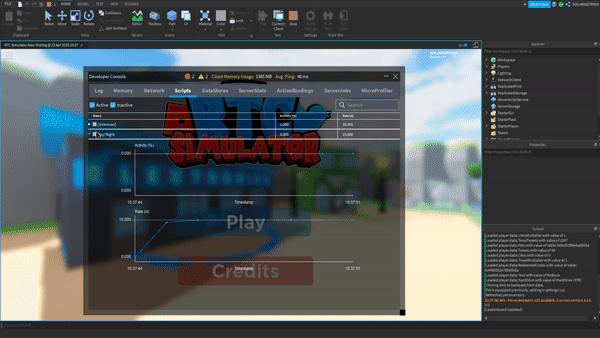Hey everyone. After importing some work from a testing place into the main game, I noticed that the game seemed to “crash” (meaning the entire Roblox Studio froze, and stopped responding) after 10 or so seconds after pressing play.
My imported materials did not contain any malicious scripts (and even if they did they were promptly removed anyways to see if it was my fault).
I used the search tool on the side, but nothing came up in the way of very obvious “virus” scripts.
This issue was also causing crashes on the game proper, on both mobile and PC (making sure that it wasn’t my graphics card or anything like that), and it only seems to have happened to this game and none other.
I believe that either there is a script somewhere that I’m missing, or that something else might be the root cause (can too many unanchored parts cause a crash?) other than an malicious code. What would be the most efficient course of action?
Note: The place in question has team create on, currently asking team members if they’ve noticed the behavior before or if they may have missed something as well.
1 Like
Check script usage in the script performance tab, and maybe check for mem leaks? if you have any scripts working with your new work it could be just like, “alright ima head out”.
2 Likes
I took a look at it, prior to the crash nothing seemed too suspicious with memory usage hovering at around 1.2-1.4GB (unless that’s high?)
I’ll definitely check script performance - not sure if anything other than scripts are able to cause that big of an impact.
For that, have you tried searching in workspace and looking through each script making sure that there is no maliciosu code?
Also, this is my reply to another similar post.
If you’re specifically talking about a malicious script being in your game, you must have accidentally put it there. Two of the most common ways I’ve seen people insert malicious scripts to their game is through unreliable plug-ins and free models with virus.
None of them are good, so just make sure if you do insert free models, check their scripts and if it’s suspicious, don’t use them. If you’re using plug-ins, make sure they are legit.
Otherwise, this could be a performance issue especially if your script is resource-intensive. For example, if you make a while true loop run without wait, the script will be exhausted and first use up your computation power first which causes the lag.
1 Like
All the scripts that I’ve found were made by me and the other scripter on the team, and while foul play is definitely a possibility, I trust that they have as much interest in the project’s success as I do.
The performance issue argument seems pretty likely all things considered - I suppose I’ll take a look tomorrow to see if either of us missed something. Thanks for the help.
1 Like
That’s pretty normal, objects in studio take up much more memory than when ran ingame.
Alrighty, I ran some tests and found…nothing in particular? Script wise, I don’t think that there’s anything in the way of viruses or anything of that sort. The only thing that did catch my eye was the unusually high number of datastore calls. The problem also seems to only happen when I actually play the game, when I just let the server run the game is otherwise functional.
I’ve attached a gif of the issue. The stuttering at the end is followed by the non-responsiveness and the crash. Nothing suspicious in the script activity. Am I missing something?
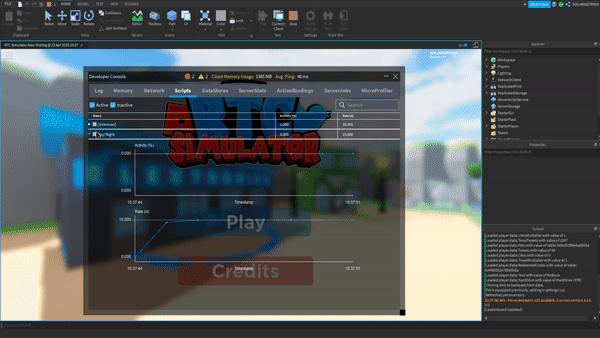
Solution found by a team member: Apparently there were a couple of parts that somehow crashed the game. No scripts, no malicious plugins, just…parts. Not sure how exactly they crashed the client though.