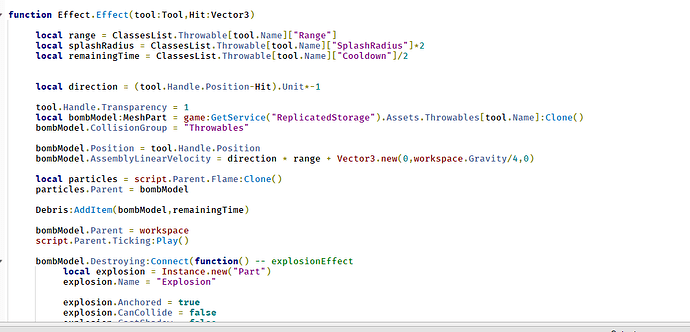I have an ability that summons a wall infront of the user and also throws out attacks when you click the mouse button. It works completely fine when in single player but it gets very glitchy as well as other abilities in the game when I test it with two players. Some of the issues include the wrong client executing the ability, one or both clients not executing the ability, the ability not working as intented or stopping at an unspecified time during the execution. Im fairly positive this has to do with the replicator script that I will link below, I got the script from a friend in the vfx community a long time ago and I mostly know how it works which is why I can see why its causing the issues im mentioning.
local script:
![]()
--Services
local Replicated = game:GetService('ReplicatedStorage')
local UIS = game:GetService('UserInputService')
local TweenService = game:GetService("TweenService")
local Players = game:GetService('Players')
local Storage = game:GetService("ReplicatedStorage")
local RunService = game:GetService("RunService")
--Character/Player
local Player = Players.LocalPlayer
local Character = Player.Character or Player.CharacterAdded:Wait()
local Humanoid = Character:WaitForChild('Humanoid')
local Animator = Humanoid:WaitForChild('Animator')
local RootPart = Character:WaitForChild('HumanoidRootPart')
local Mouse = Player:GetMouse()
local Torso = Character["Torso"]
--Camera
local Camera = workspace.CurrentCamera
--Remotes
local PinkHexaAutoAttackRemote = Replicated.Assets.Remotes.PinkHexaRemotes.PinkHexaAutoAttackRemote
local PinkHexaShiftRemote = Replicated.Assets.Remotes.PinkHexaRemotes.PinkHexaShiftRemote
local PinkHexaSkillRemote = Replicated.Assets.Remotes.PinkHexaRemotes.PinkHexaSkillRemote
local PinkHexaUltimateRemote = Replicated.Assets.Remotes.PinkHexaRemotes.PinkHexaUltimateRemote
--Assets
local Mobility = require(Replicated.Modules.Shared.Mobility)
local HexaWallActive = false
local Cooldown = false
local ShieldCooldown = false
local AutoAttackNumber = 1
local AbiltyCooldownTimes = {0.3,0.3,0.5,1}
local LastAutoTime = 0
local SequenceResetTimer = 1.5
local ActiveHexaE = Replicated.Assets.Actives.ActiveHexaE
local ActiveHexaShift = Replicated.Assets.Actives.ActiveHexaShift
--AutoAttacks
UIS.InputBegan:Connect(function(input,gameProcessedEvent)
--Checking If Input Should Pass
if gameProcessedEvent or Cooldown or HexaWallActive then return end
if Humanoid:GetState() == Enum.HumanoidStateType.Freefall or Humanoid:GetState() == Enum.HumanoidStateType.Jumping or Humanoid:GetState() == Enum.HumanoidStateType.Landed then return end
if input.UserInputType == Enum.UserInputType.MouseButton1 then
--Stopping Movement
Mobility.Stop(Humanoid)
--Reset AutoAttackNumber
if tick() - LastAutoTime > SequenceResetTimer then
AutoAttackNumber = 1
end
--Cooldowns
LastAutoTime = tick()
Cooldown = true
--Ability Fires To Server
if AutoAttackNumber == 1 then
PinkHexaAutoAttackRemote:FireServer(AutoAttackNumber)
task.wait(AbiltyCooldownTimes[AutoAttackNumber])
elseif AutoAttackNumber == 2 then
PinkHexaAutoAttackRemote:FireServer(AutoAttackNumber)
task.wait(AbiltyCooldownTimes[AutoAttackNumber])
elseif AutoAttackNumber == 3 then
PinkHexaAutoAttackRemote:FireServer(AutoAttackNumber)
task.wait(AbiltyCooldownTimes[AutoAttackNumber])
elseif AutoAttackNumber == 4 then
PinkHexaAutoAttackRemote:FireServer(AutoAttackNumber)
task.wait(AbiltyCooldownTimes[AutoAttackNumber])
end
--Auto Attack Sequencing
if AutoAttackNumber == 4 then
AutoAttackNumber = 1
else
AutoAttackNumber = AutoAttackNumber + 1
end
Cooldown = false
--Returning Mobility
Mobility.Start(Humanoid)
end
end)
--Shift
UIS.InputBegan:Connect(function(input,gameProcessedEvent)
if gameProcessedEvent or ShieldCooldown then return end
if input.KeyCode == Enum.KeyCode.LeftShift then
HexaWallActive = true
PinkHexaShiftRemote:FireServer("Began")
end
end)
UIS.InputEnded:Connect(function(input,gameProcessedEvent)
if gameProcessedEvent then return end
if input.KeyCode == Enum.KeyCode.LeftShift then
HexaWallActive = false
PinkHexaShiftRemote:FireServer("Ended")
end
end)
UIS.InputBegan:Connect(function(input,gameProcessedEvent)
--Checking If Input Should Pass
if gameProcessedEvent then return end
if Humanoid:GetState() == Enum.HumanoidStateType.Freefall or Humanoid:GetState() == Enum.HumanoidStateType.Jumping or Humanoid:GetState() == Enum.HumanoidStateType.Landed then return end
if input.UserInputType == Enum.UserInputType.MouseButton1 then
PinkHexaShiftRemote:FireServer("Clicked")
end
end)
--Skill
UIS.InputBegan:Connect(function(input,gameProcessedEvent,Close)
--Checking If Input Should Pass
if gameProcessedEvent then return end
if input.KeyCode == Enum.KeyCode.E then
PinkHexaSkillRemote:FireServer()
end
end)
--Ultimate
UIS.InputBegan:Connect(function(input,gameProcessedEvent,Close)
if gameProcessedEvent then return end
if input.KeyCode == Enum.KeyCode.Q then
PinkHexaUltimateRemote:FireServer()
end
end)
Replicator Script:
--Services
local Replicated = game:GetService("ReplicatedStorage")
--Assets
local FXRemote = Replicated.Assets.Remotes.FX
FXRemote.OnClientEvent:Connect(function(ModuleFolder, Module, ...)
-- local ModuleF = require(Replicated.Modules.Abilities:FindFirstChild(Module)) or warn("Module doesnt not exist in folder Templates!")
local ModuleF = require(Replicated.Modules.Abilities[ModuleFolder]:FindFirstChild(Module)) or warn("Module doesnt not exist in folder Templates!")
ModuleF(...)
end)
ServerScript:
---Services
local Replicated = game:GetService('ReplicatedStorage')
local UIS = game:GetService('UserInputService')
local TweenService = game:GetService("TweenService")
local RunService = game:GetService("RunService")
--Modules
local MockP = require(Replicated.Modules.Shared.MockPart)
local Raycast = require(Replicated.Modules.Shared.Raycast)
local Bezier = require(Replicated.Modules.Shared.Bezier)
--Assets
local PinkHexaAutoAttackRemote = Replicated.Assets.Remotes.PinkHexaRemotes.PinkHexaAutoAttackRemote
local PinkHexaShiftRemote = Replicated.Assets.Remotes.PinkHexaRemotes.PinkHexaShiftRemote
local PinkHexaSkillRemote = Replicated.Assets.Remotes.PinkHexaRemotes.PinkHexaSkillRemote
local PinkHexaUltimateRemote = Replicated.Assets.Remotes.PinkHexaRemotes.PinkHexaUltimateRemote
local FXRemote = Replicated.Assets.Remotes.FX
--Body
PinkHexaAutoAttackRemote.OnServerEvent:Connect(function(Player,AutoAttackNumber)
FXRemote:FireAllClients("PinkHexaAbilities","PinkHexaAutoAttacks",Player,AutoAttackNumber)
end)
PinkHexaShiftRemote.OnServerEvent:Connect(function(Player,Input)
FXRemote:FireAllClients("PinkHexaAbilities","PinkHexaShift",Player,Input)
end)
PinkHexaSkillRemote.OnServerEvent:Connect(function(Player,Close)
FXRemote:FireAllClients("PinkHexaAbilities","PinkHexaSkill",Player,Close)
end)
PinkHexaUltimateRemote.OnServerEvent:Connect(function(Player)
FXRemote:FireAllClients("PinkHexaAbilities","PinkHexaUltimate",Player)
end)
Module Scripts:
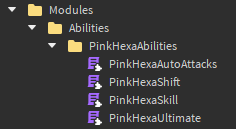
-- Services
local TweenService = game:GetService("TweenService")
local RunService = game:GetService("RunService")
local Replicated = game:GetService("ReplicatedStorage")
--Assets
local MockP = require(Replicated.Modules.Shared.MockPart)
local Raycast = require(Replicated.Modules.Shared.Raycast)
local Bezier = require(Replicated.Modules.Shared.Bezier)
local Mobility = require(Replicated.Modules.Shared.Mobility)
local WallCooldown = false
local LongCooldown = false
local ShortCooldownTime = 0.7
local LongCooldownTime = 6
local BeginTime
local Hexas = {}
local PinkHexaShiftRemote = Replicated.Assets.Remotes.PinkHexaRemotes.PinkHexaShiftRemote
local ActiveHexaShift = Replicated.Assets.Actives.ActiveHexaShift
--Functions
local function HexaSetSize(Hexagon,BodySizeXYZ,OutlineSizeXYZ,Time,EasingStyle,EasingDirection)
TweenService:Create(Hexagon.Body,TweenInfo.new(Time,EasingStyle,EasingDirection,0),{Size = BodySizeXYZ}):Play()
TweenService:Create(Hexagon.Outline,TweenInfo.new(Time,EasingStyle,EasingDirection,0),{Size = OutlineSizeXYZ}):Play()
end
local function HexaChangeCframe(Hexagon,X,Y,Z,Time,EasingStyle,EasingDirection)
local HexagonBodyCframe = Hexagon.Body.CFrame * CFrame.new(X,Y,Z)
local HexagonOutlineCframe = Hexagon.Body.CFrame * CFrame.new(X,Y,Z)
TweenService:Create(Hexagon.Body,TweenInfo.new(Time,EasingStyle,EasingDirection,0),{CFrame = HexagonBodyCframe}):Play()
TweenService:Create(Hexagon.Outline,TweenInfo.new(Time,EasingStyle,EasingDirection,0),{CFrame = HexagonOutlineCframe}):Play()
end
local function HexaChangeTransparency(Hexagon,Visiblity,Time,EasingStyle,EasingDirection)
if Visiblity == "Invisible" then
TweenService:Create(Hexagon.Body,TweenInfo.new(Time,EasingStyle,EasingDirection,0),{Transparency = 1}):Play()
TweenService:Create(Hexagon.Outline,TweenInfo.new(Time,EasingStyle,EasingDirection,0),{Transparency = 1}):Play()
end
if Visiblity == "Visible" then
TweenService:Create(Hexagon.Body,TweenInfo.new(Time,EasingStyle,EasingDirection,0),{Transparency = 0.7}):Play()
TweenService:Create(Hexagon.Outline,TweenInfo.new(Time,EasingStyle,EasingDirection,0),{Transparency = 0}):Play()
end
end
--
--Body
return
function(...)
local Parameters = {...}
local Player = Parameters[1]
local Character = Player.Character
local RootPart = Character:WaitForChild('HumanoidRootPart')
local Wall
local Input = Parameters[2]
local Connection
--Folders
if game.Workspace:FindFirstChild("PinkHexaAffectsShift"..Player.Name) == nil then
local Effects = Instance.new("Folder")
Effects.Parent = workspace
Effects.Name = "PinkHexaAffectsShift"..Player.Name
end
if game.Workspace:FindFirstChild("PinkHexaAffects"..Player.Name) == nil then
local Effects = Instance.new("Folder")
Effects.Parent = workspace
Effects.Name = "PinkHexaAffects"..Player.Name
end
--Begin
if Input == "Began" then
if WallCooldown or LongCooldown then return end
ActiveHexaShift.Value = true
if game.Workspace["PinkHexaAffectsShift"..Player.Name]:FindFirstChild("HexaShiftWall") == nil then
local HexaWall = Replicated.Assets.Meshes.PinkHexaMeshes.HexaShiftWall:Clone()
HexaWall.Name = "HexaShiftWall"
HexaWall.PrimaryPart = HexaWall.HS0.Body
HexaWall.Parent = game.Workspace:FindFirstChild("PinkHexaAffectsShift"..Player.Name)
BeginTime = tick()
end
local HexaWall = game.Workspace["PinkHexaAffectsShift"..Player.Name]:FindFirstChild("HexaShiftWall")
coroutine.wrap(function()
for count = 0,6,1 do
--if ActiveHexaShift.Value == true then
for i,v in pairs(HexaWall:GetDescendants()) do
if v.Name == "HS"..count then
v.Body.Transparency = 0.68
v.Outline.Transparency = 0
end
end
task.wait(0.03)
--end
end
end)()
coroutine.wrap(function()
for count = 0,6,1 do
--if ActiveHexaShift.Value == true then
for i,v in pairs(HexaWall:GetDescendants()) do
if v.Name == "HS"..count then
HexaSetSize(v,Vector3.new(3.194, 0.435, 3.689),Vector3.new(3.269, 0.445, 3.775),0.05,Enum.EasingStyle.Quad,Enum.EasingDirection.Out)
end
end
task.wait(0.03)
--end
end
end)()
end
--End
if Input == "Ended" then
if WallCooldown == true or game.Workspace["PinkHexaAffectsShift"..Player.Name]:FindFirstChild("HexaShiftWall") == nil or ActiveHexaShift.Value == false then return end
ActiveHexaShift.Value = false
WallCooldown = true
local HexaWall = game.Workspace["PinkHexaAffectsShift"..Player.Name]:FindFirstChild("HexaShiftWall")
coroutine.wrap(function()
for count = 0,6,1 do
for i,v in pairs(HexaWall:GetDescendants()) do
if v.Name == "HS"..count then
TweenService:Create(v.Body,TweenInfo.new(0.2,Enum.EasingStyle.Quad,Enum.EasingDirection.Out),{Transparency = 1}):Play()
TweenService:Create(v.Outline,TweenInfo.new(0.2,Enum.EasingStyle.Quad,Enum.EasingDirection.Out),{Transparency = 1}):Play()
end
end
task.wait(0.045)
end
for count = 0,6,1 do
for i,v in pairs(HexaWall:GetDescendants()) do
if v.Name == "HS"..count then
v.Body.Size = Vector3.zero
v.Outline.Size = Vector3.zero
end
end
task.wait(0.045)
end
end)()
--[[ coroutine.wrap(function()
for count = 0,6,1 do
for i,v in pairs(HexaWall:GetDescendants()) do
if v.Name == "HS"..count then
v.Body.Size = Vector3.zero
v.Outline.Size = Vector3.zero
end
end
task.wait(0.045)
end
end)()]]
print("ShortCooldownTimeOn")
task.wait(ShortCooldownTime)
print("ShortCooldownTimeOff")
WallCooldown = false
end
--MousePressed
if Input == "Clicked" and ActiveHexaShift.Value then
if LongCooldown == true then return end
local HexaWall = game.Workspace["PinkHexaAffectsShift"..Player.Name]:FindFirstChild("HexaShiftWall")
if table.maxn(Hexas) <= 0 then
for i,v in pairs(HexaWall:GetChildren()) do
if v.Name ~= "HS0" then
table.insert(Hexas,v)
end
end
end
if table.maxn(Hexas) <= 0 then
ActiveHexaShift.Value = false
if Connection then
Connection:Disconnect()
end
local Hexa = HexaWall.HS0
LongCooldown = true print("LongCooldownTrueTablemaxn")
Hexa.Body.Anchored = true
Hexa.Parent = workspace
HexaChangeCframe(Hexa,0,30,0,0.2,Enum.EasingStyle.Quad,Enum.EasingDirection.Out)
coroutine.wrap(function()
task.wait(0.2)
HexaChangeTransparency(Hexa,"Invisible",0.2,Enum.EasingStyle.Quad,Enum.EasingDirection.Out)
task.wait(0.2)
HexaWall:Destroy()
end)()
task.wait(LongCooldownTime)
LongCooldown = false print("LongCooldownFalseTablemaxn")
else
local TableNumber = table.maxn(Hexas)
local Randomizer = math.random(1,TableNumber)
local Hexa = Hexas[Randomizer]
table.remove(Hexas,Randomizer)
Hexa.Body.Anchored = true
Hexa.Parent = workspace
HexaChangeCframe(Hexa,0,30,0,0.2,Enum.EasingStyle.Quad,Enum.EasingDirection.Out)
coroutine.wrap(function()
task.wait(0.2)
HexaChangeTransparency(Hexa,"Invisible",0.2,Enum.EasingStyle.Quad,Enum.EasingDirection.Out)
task.wait(0.2)
Hexa:Destroy()
end)()
end
end
--Mover
Connection = RunService.RenderStepped:Connect(function()
if game.Workspace["PinkHexaAffectsShift"..Player.Name]:FindFirstChild("HexaShiftWall") == nil or LongCooldown then Connection:Disconnect() return end
if (tick() - BeginTime) >= 10 then
Connection:Disconnect()
LongCooldown = true print("LongCooldownTrueConnection")
table.clear(Hexas)
PinkHexaShiftRemote:FireServer("Ended")
coroutine.wrap(function()
task.wait(0.6)
game.Workspace["PinkHexaAffectsShift"..Player.Name]:FindFirstChild("HexaShiftWall"):Destroy()
end)()
task.wait(LongCooldownTime)
LongCooldown = false print("LongCooldownFalseConnection")
return end
if ActiveHexaShift.Value == true then
---
Wall = game.Workspace["PinkHexaAffectsShift"..Player.Name]:FindFirstChild("HexaShiftWall")
Wall.PrimaryPart.CFrame = RootPart.CFrame * CFrame.new(0,1.7,-10) *CFrame.Angles(math.rad(270),math.rad(0),math.rad(0))
Wall.PrimaryPart.Anchored = true
end
end)
end
--Timeout
I included pictures of the location of some of the scripts just to give you an idea of how the script is structed, like I said I have feeling this has to do with replicator script not being a traditional onclientevent function and as a result one module script is being shared by one client. The specific wall ability im mention in the beginning is called the PinkHexaShift if you look through the script. Im not one hundred percent sure but if you know what the problem could be please let me know thanks!