So I’m trying to make a phone in Roblox with parts, but I’ve run into quite a big problem
I’m using a SurfaceGui adorneed to a Union named ScreenAdornee, but I can’t seem to get the GuiObjects to clip according to the shape of the Union (shown below)
I’ve tried a lot of things including; parenting the GuiObjects to a Frame that has a UICorner and ClipDescendants on (didn’t work), changing the shape of the adornee using CSG to cut off the corners (didn’t work), etc.
This is my part hierarchy:
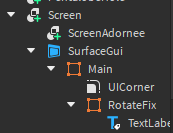
All help is appreciated! I really need this fixed because it’s a huge part of my game.
