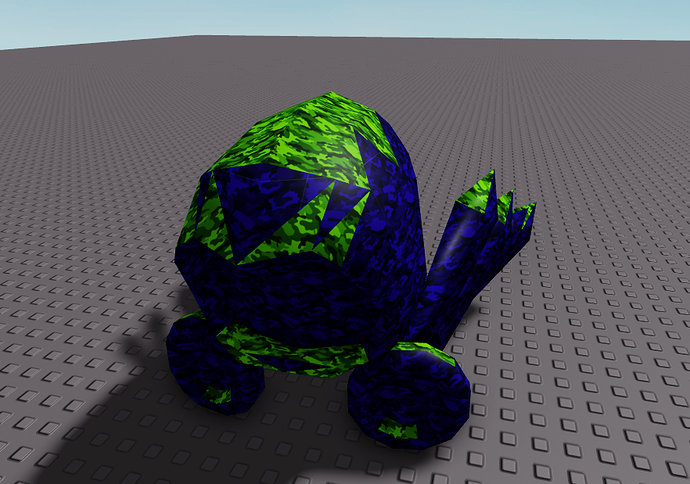Hello! fairly new to scripting and I am trying to make a Animated camo looking thing. With that I am also making a Rainbow Fade color changing script with it.
Not sure why it is only seeming to work for one Texture? I tried to put the script in every single texture spot but still hasn’t done much?
while true do
script.Parent.Texture.Color3 = Color3.new(255/255,0/255,0/255)
for i = 0,255,10 do
wait()
script.Parent.Texture.Color3 = Color3.new(255/255,i/255,0/255)
end
for i = 255,0,-10 do
wait()
script.Parent.Texture.Color3 = Color3.new(i/255,255/255,0/255)
end
for i = 0,255,10 do
wait()
script.Parent.Texture.Color3 = Color3.new(0/255,255/255,i/255)
end
for i = 255,0,-10 do
wait()
script.Parent.Texture.Color3 = Color3.new(0/255,i/255,255/255)
end
for i = 0,255,10 do
wait()
script.Parent.Texture.Color3 = Color3.new(i/255,0/255,255/255)
end
for i = 255,0,-10 do
wait()
script.Parent.Texture.Color3 = Color3.new(255/255,0/255,i/255)
end
end