So I made this cactus in blender and I used to color tools in blender to color it. But when I exported it to Roblox studio it was just gray. Can someone help me?


So I made this cactus in blender and I used to color tools in blender to color it. But when I exported it to Roblox studio it was just gray. Can someone help me?


try exporting as fbx file it works good for me tho
[NEW 2019] HOW TO IMPORT MESHES INTO ROBLOX | ROBLOX - YouTube
Yea I tried doing that same problem thought
Maybe try selecting “UsePartColor” in the properties tab of a object.
Where can I find that? I’m using a mesh part and I don’t see it
It does not appear in meshparts, UsePartColor is only a property of unions.
However, please check that there is no Texture or SurfaceAppearance. You cannot color a meshpart if it has a texture or a SurfaceAppearance.
There is nothing in the mesh part. No children or anything![]()
Check properties, I meant a TextureID in the properties.
Nothing in the texture ID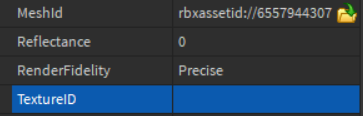
Oof. I don’t know know, but I hope you get some help.
I think you need to add the TextureId after adding the MeshId
What Texture ID should I put? I left it as blank
I think you should just texture paint the cactus and use that as the texture for the mesh. Alternatively, you can use vertex colors.
You will have to export your UV Unwrap and put into the TextureId property.
How do I do that? I just used the normal color maker in Blender. I didn’t do any UV unwrapping or anything
If you are trying to export colors, never use the materials since they won’t transfer over. You must first UV uwrap and texture it, then save it as an image and apply it to your Image. Please watch a video since there are many ways to UV uwrap and some ways may not work.
Oh I see
Alright then I’ll do that thanks!