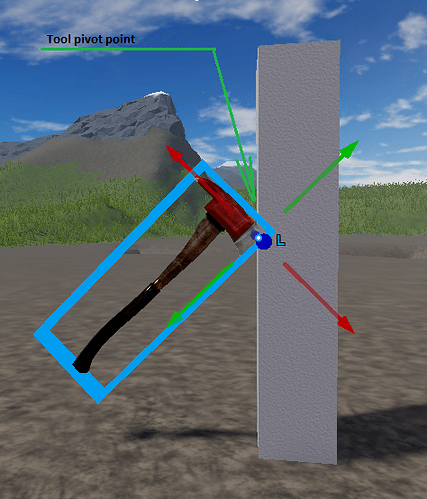3atoi4u
March 25, 2023, 1:14pm
#1
I try connect tool to part in raycast position by this script:
Tool.Parent = model
Tool.Handle.CFrame = CFrame.lookAt(ConnectPosition, ToolCurrentPosition)
Tool.Handle.CFrame = Tool.Handle.CFrame * CFrame.Angles(math.rad(120), math.rad(-90), 0)
Point to connect:
And get this situation:
Tool connect on center of tool.
How connect tool to part in tool pivot point, as shown on image?
Essentially you just want to offset the axe by the vector from the origin to the tip.
Get the vector from the center to the tip.local bluevector = workspace.red.Position-workspace.blue.Position
So we now have the offset that we need for the axe. Now all you need to do is move the model. You can do that with primary part, pivot, plenty of ways. You just need to offset the position by bluevector (so add them together, newPos = axePos + bluevector
3atoi4u
March 26, 2023, 6:05am
#3
With code
local bluevector = ConnectPosition - ToolCurrentPosition
Tool.Handle.CFrame = CFrame.lookAt(ToolCurrentPosition + bluevector, ToolCurrentPosition )
Tool.Handle.CFrame = Tool.Handle.CFrame * CFrame.Angles(math.rad(120), math.rad(-90), 0)
I get same result
Tool is connected to the part in the middle,
Red box it’s connection point
3atoi4u
April 17, 2023, 5:24am
#4
I find solution, for connect by pivot point I use this code:
Tool.Parent = model
Tool.Handle:PivotTo(CFrame.lookAt(ConnectPosition, ToolCurrentPosition))
Tool.Handle:PivotTo(Tool.Handle:GetPivot() * CFrame.Angles(math.rad(math.random(20, 90)), 0, 0) )
system
May 1, 2023, 5:24am
#5
This topic was automatically closed 14 days after the last reply. New replies are no longer allowed.