So I was making a constraint vehicle which for the most part works well. Whenever I drive, there aren’t really any problems with the steering and the car doesn’t glitch out.
However there’s a problem with the mesh wheels, the problem is that they wobble from left to right whenever the car drives.
Here’s a video that demonstrates the problem:
This is the constraint setup:
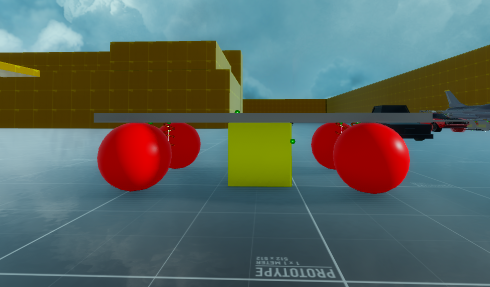

As you can see, the vehicle uses spheres as the wheels and they are attached to the platform through spring constraints and cylindrical constraints. The rest of the car is welded to the platform through weldconstraints. The yellow part is the mass, the rest of the parts are massless.
I’m not sure what the problem is or how to fix it, I searched through the devforum and I tried using different solutions, such as welding the car parts to the part responsible for mass instead of the platform, and also tried increasing the density of the wheels themselves but with no results.
If anybody could help, I would appreciate it