Hello, I am a solo developer and gui isn’t my strong point so I’m looking for feedback to improve my guis I’ve made. Thank you ![]()
Guis:



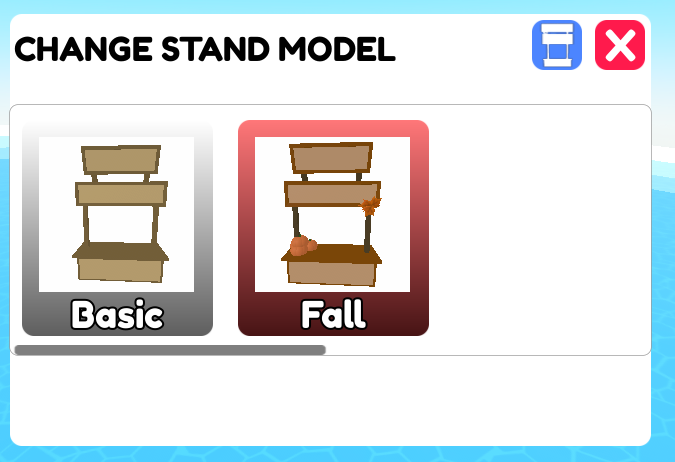
Hello, I am a solo developer and gui isn’t my strong point so I’m looking for feedback to improve my guis I’ve made. Thank you ![]()
Guis:



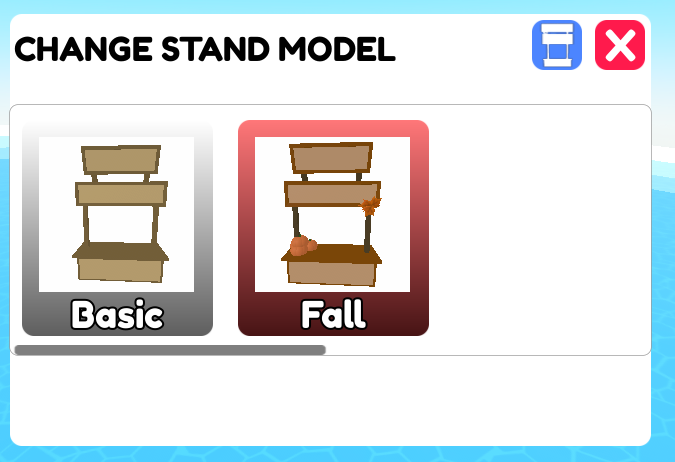
The UI is good, it would look better if more of it was made off-site.
The UI seems to go out a little here

Looking at the UI though, I can assume you’re making a donate game?
If so, here’s some advice:
When creating a new game, I like to think:
“Why would someone want to play my game over that other game?”
With donation games, there isn’t really much you can do. Most of them are nearly identical.
But, with something like a shooter or a simulator (The real kind, not PSX) you can do nearly anything.
But to get back on topic, your UI is pretty good, I would recommend trying to make things more consistent (Such as the outline on things) and to do most UI work out of roblox, as roblox heavily limits what you can and cant do.
If you don’t know where to look to create UI, check out photopea, its a pretty good website and I use it to make my games UI.
I’ve also heard some good things about Pixlr from some people, but I haven’t used it so I’m not sure how good it is.
Thanks for the feedback, as for the game I’m making haha it is a donate game but if it doesn’t do all that well it wont bother me that much as I’m mainly making it for fun and just to have something to work on. Trying to balance school, work, and a social life I don’t find myself with a lot of time to spare so I decided to just make something that I would find enjoyable to make even if it isn’t the best idea.
Anyway, I actually have used Pixlr for some of the ui (I’m not amazing at it) I’ll try and see if there’s anything I could touch up on in Pixlr.
I mean, it is okay, but I would darken the gui a bit…
Otherwise 6/10
UI is fine but try something more original. Feels like every generic Simulator/Tycoon game UI I’ve seen.
Also try to see how it looks in multiple modes, Dark, Light, etc.
Allow customization of the UI by the player.
Either way the UI is alright.
Maybe use some more UIStroke/Border and make the UI elements pop out a bit more. I also recommend using gradient.
I would recommend looking at Figma, it is free, professional, and what I use for GUI design.
Thanks, I’ve actually never heard of it before. Looks promising though.
These GUIs look good. They’re fairly basic and should have more black borders around the boxes.