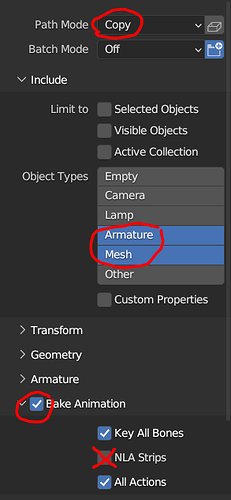Hello fellow Roblox developers! ![]()
I’m looking for some support with convert completley custom blender modles to workable NPC’s within Roblox studio. The models have been designed in blender, and as far as I’m aware they are rigged and come completed with all the animations.
My issue is, that I am a programmer by trade and have no knowledge with 3D modeling and blender (I can open it up and move around…) and I’m looking for help / guides on how to covert these 3D Models into a humanoid so that I can script them as monsters.
Here is an image of what they look like:

I have sat through hours and hours of youtube video but the majority of them just show how to create rigs and the standard “person” look, however, as you can see from these photos some of the models don’t even have legs!
Anyone be any good with this stuff? Fancy talking me through? Maybe convert them for me for some Robux?
Thanks in advance for any of your help.
Regards,
Shadow