Currently, in Studio, when you want to search for something in the Explorer Window, you use the Ctrl+Shift+X shortcut:

However, a new search does not clear the previous search. Thus, we always have to clear the previous content manually in order to start a new search:
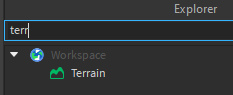
Since this hasn’t been resolved by Roblox in a long time, I’ve done a workaround on AutoHotKey.
INSTALL
- Download and install AutoHotKey (version 1)
- Download and extract RobloxExplorerWindow.zip (477 Bytes) in any place of your Windows
- Double-click
RobloxExplorerWindow.ahkto load the script
RUN
- Open Studio
- Press
Ctrl+Alt+Shift+Xwill do the same asCtrl+Shift+X, but will first clear the previous content on the filter.