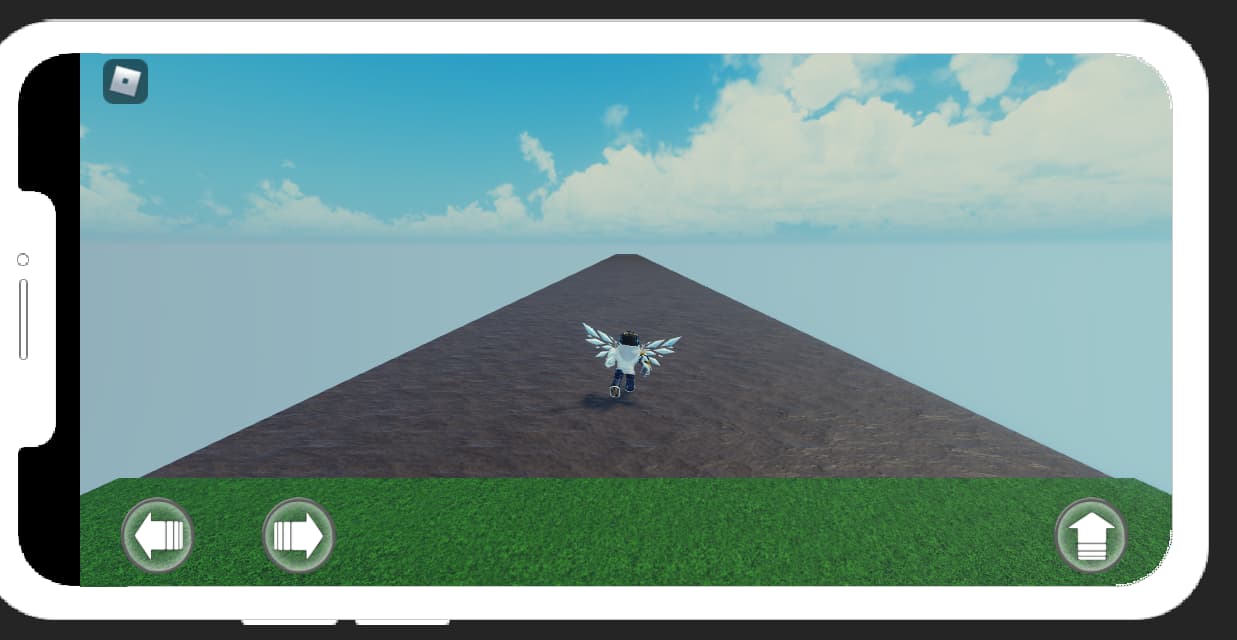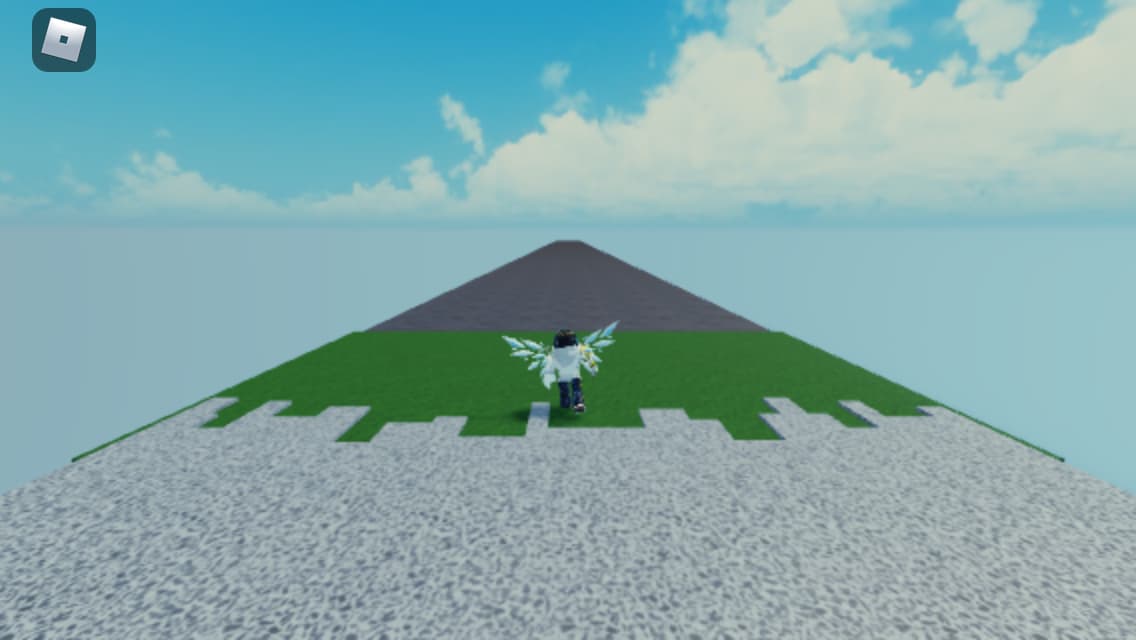Howdy,
So I’m trying to make custom movement buttons for mobile using ContextActionService.
My issue is that for some reason the buttons show up in the Studio emulator (and they work too), but not in the actual live game when I try to test on my phone/tablet.
I have a system to check what input device the client is using, and if the player is on mobile it sets up the buttons accordingly.
When I start the game on the Studio emulator, here’s what the output looks like for both the client and the server:

You can see that the client sets the input device to “Mobile” and then sets up the buttons.
But in the live game, even though it detects I’m using a mobile device, no such messages appear in the output.
I dug around in the player’s gui and found that the “ContextActionGui” ScreenGui and its children (which I have the buttons parented to via script) don’t even appear in the live game, while they do in the studio emulator. I honestly have no idea why the CAG doesn’t appear, as it’s supposed to make itself automatically.
I am very new to dealing with custom mobile buttons, so please keep that in mind.