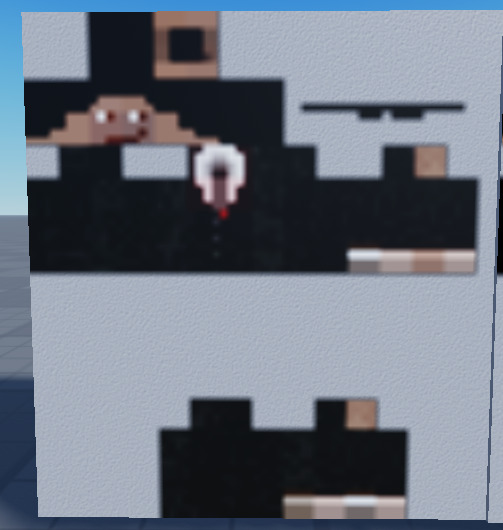When I put a Image on a decal, mesh, or mesh part (Only ones ive tested) the image gets like deformed and colors are different then how they should be
Decal: (Issue)
SurfaceGui with ImageLabel: (How it should be)

Original Image Size: 64x64
I’ve been having this issue for a while, and don’t know what to do.
Something else I’ve noticed is when importing a new texture with the same size, it works perfectly fine but once I save, and reopen the game they get altered as shown