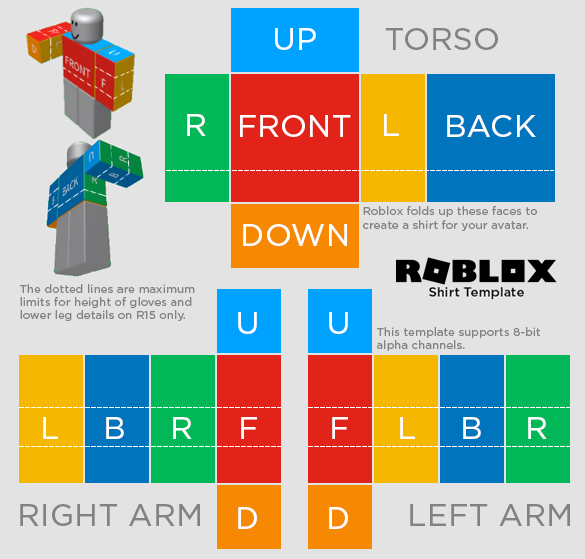Reproduction Steps
- Download the default shirt & pants template from the official article
- Upload them both to Roblox & see that the clothing itself gets moderated
- Put the moderated shirt on your avatar
- Put the moderated pants on your avatar
Templates:
Device Info
User agent: Mozilla/5.0 (Windows NT 10.0; Win64; x64) AppleWebKit/537.36 (KHTML, like Gecko) Chrome/91.0.4472.124 Safari/537.36
Platform Type: PC
Device Type: Computer
Expected Behavior
I expect for moderated clothing to display the default clothing Roblox adds and not leave my character naked. I also expect for the default templates to not be moderated in the first place as I was using it for testing purposes. I should also receive a warning or something explaining why the auto mod has deleted my clothing as creators are left clueless as to what happened. If your clothing is moderated like this, you should also not be allowed to sell the clothing.
Actual Behavior
My character becomes naked and the default clothing is not applied like it would be if I had no clothes on. This so called “invisible clothing” can be sold still and is not allowed on the platform to my knowledge. I obviously didn’t do this intentionally, and uploading the default shirt and pants template should not result in moderation. I was also not given any warning or info on this moderation, so if this was legit clothing I would have no clue what was wrong with it. I believe there is some glitch within the moderation system that allows for the template to be deleted but not the actual clothing.

Issue Area: Roblox Website
Page URLs:
Pants: PantsTemplate - Roblox
Shirt: TestingShirt - Roblox
Shirt Upload: Create - Roblox
Pants Upload: Create - Roblox
Impact: High
Frequency: Constantly
Date Last Experienced: 2021-07-21 03:07:00 (-07:00)