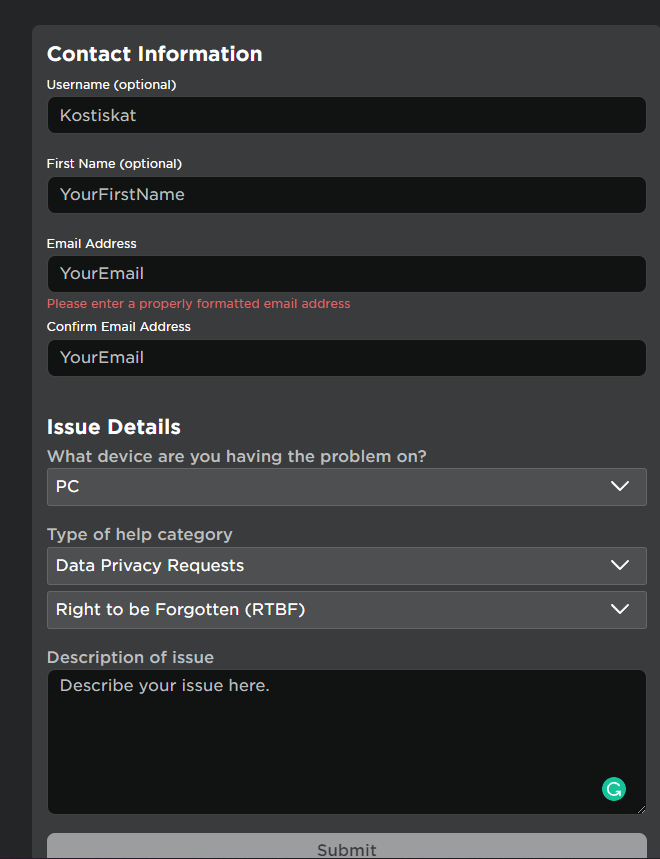Hello, I made a game called Furry Detector 2.0. Unfortunately my account SAKDEVRBLX_alt got banned. I am being harassed at school by kids and I’m unable to take down the game. What is a way that I can request Roblox to either make the game private or completely erase it?
(I don’t care if the entire account and everything relating to it gets removed)
You could try and email Roblox and either try to get access to the account back to take it down yourself (Depending on the ban reason they may not unban) or you can just email to see if they can take it down for you. It’s a 50/50 shot of them actually doing it.
If you had anyone work on the game with you either a friend or alt dev account you could try to make the game unplayable from studio (e.g turn game to baseplate, change name etc)
I have trust issues so nobody had access to the game but me and I already emailed Roblox regarding an appeal , which was denied.
Then the next best option is to just email support about taking the game down. (just wondering if you load up studio would you still have access? or has it logged you out of everything)
It has logged me out of everything. If I try to log into the account on studios, it will show me the same ban message.
As far as I’m aware, they should comply with taking down the game if you ask for that specifically. Do not mention trying to appeal your punishment.
AFAIK, anyone is able to delete their account if they contact Customer Support. Try reaching out to them.
Will deleting the account also delete the game? Also for the support ticket what category do I put it in? I see that there is right of access and right to be forgotten but I’m unsure if this case applies for that. @Blafert @wellsway
Roblox is obliged to delete accounts upon request. I will briefly explain how to do it in the following steps: Head over to the Roblox Support page and fill out the gaps as follows (make sure to change them accordingly to your info):
Will deleting the account also delete (and make the games) unplayable
Yes they will. Games will go under [Content Deleted] upon erasing your account.