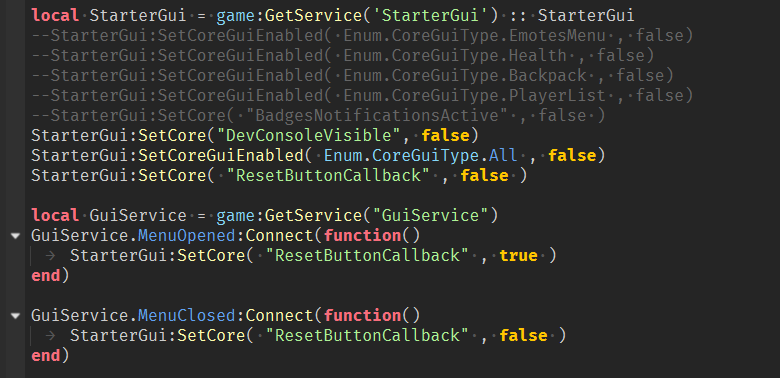is there anyway to completely hide that? ive tried disabling startergui stuff but nothing can hide that
Some icons of the top bar you can’t hide, like the pause button and I think the one you’re trying to hide also. The best you can do is something like:
-- (Local script)
local StarterGui = game:GetService("StarterGui")
StarterGui:SetCoreGuiEnabled(Enum.CoreGuiType.All, false)
or similar methods.
There might be a feature request on this, I don’t know much about this new top bar but I’m 80% sure you can’t disable that button.
Bumping this, I strive for a more customizable CoreGui, the current features suck and leave me with a very little possibility to include my own custom systems without Roblox’s default being in the way. ![]()
IIRC, a colleague of mine made a plugin where it disables all of CoreGuis, but not sure if it may work for this new version…
Bumping this because PLEASE allow us to customise our games
Another bump please i would like to do this!!
Bumb this defenatly needed PLEASE GIVE THIS TO US
we totally need a permanent way of disabling this
it simply breaks a bunch of stuff and ends up being basically pointless