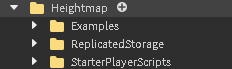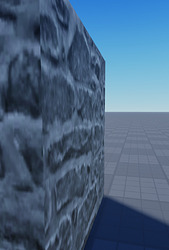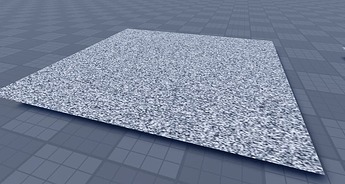Notice
This resource takes advantage of EditableMesh and EditableImage which may not be fully released to all clients, if any.
Heightmap Loader (Mesh based)
Heightmap loader is a simple module that allows for loading in heightmaps on meshes. All you need is the DisplacementMap image, the module, and the mesh.
-
Add the attributes:

Add a string attribute named “DisplacementMap”
Add a number attribute named “SurfaceHeight” -
Set the DisplacementMap to your image id (
rbxassetid://{your id})

-
Set the SurfaceHeight to a nice offset
This attribute modifies the maximum vertex position offset (how high the vertex can be “raised”) -
Move all the items in the folder provided into their respective locations
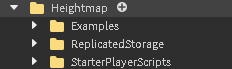
(ignore the Examples folder, just simple tests.)
Known Limits
- The amount of vertices WILL effect the heightmap resolution, and so does the actual image resolution
- There may be gaps in certain areas. Not sure how to fix it, but there may be a fix at some point.
Downloads
Roblox Marketplace (BROKEN, DON’T USE)
Heightmapv2.rbxm (7.7 KB) (Use this)
Gallery
-
Brick wall (has gap error)
Without:
With:
-
World Map (with)
-
Noise (highest resolution)
Without:
With:
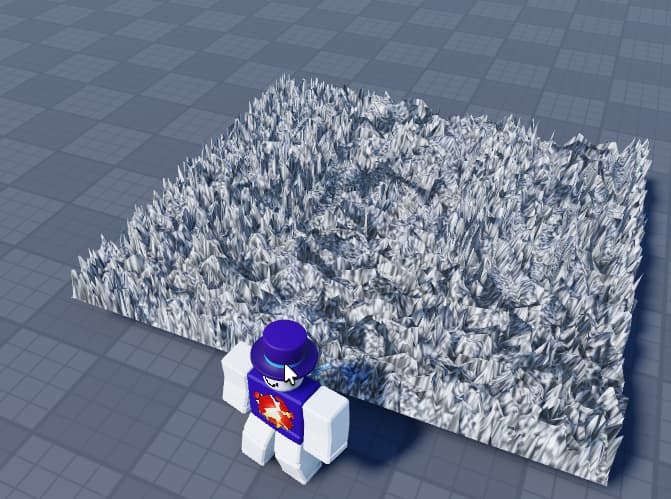
Thank you for using this resource!
Is this resource helpful?
- Yes
- Probably
- Maybe
- Not likely
- No
0 voters
What would you rate this resource?
- 10 (Phenominal)
- 9 (Very good)
- 8 (Really good)
- 7 (Good)
- 6 (Alright)
- 5 (Meh, could be better)
- 4 (Could be way better)
- 3 (Not good)
- 2 (Bad)
- 1 (Very bad)
- 0 (Just don’t)
0 voters