I want to disable the shift lock button for my game, but i dont have the “EnambleMouseLockOption” setting?
What its supposed to look like:

What it looks like for me:
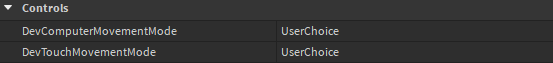
I want to disable the shift lock button for my game, but i dont have the “EnambleMouseLockOption” setting?
What its supposed to look like:

What it looks like for me:
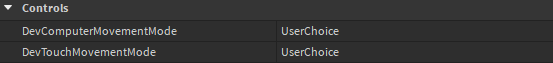
Both the EnableMouseLockOption and DevEnableMouseLock properties were deprecated a few days ago in favor of UserInputService.MouseBehavior, which means that they can no longer be accessed via the Properties window.
If you’d still like to update the property, it will need to be done via the Command Bar. Here’s an example of the code that you would input into the Command Bar to enable or disable the property:
-- Choose from one of these and delete the other depending on what you want
game:GetService("StarterPlayer").EnableMouseLockOption = true -- Enables the property
game:GetService("StarterPlayer").EnableMouseLockOption = false -- Disables the property
Unfortunately, there are some issues with the current state of UserInputService.MouseBehavior as outlined in the following post, so it’s not that easy to achieve the same results without continuing to use EnableMouseLockOption for the time being.
Hoping to receive a response from Roblox Staff on that thread soon, since the MouseBehavior property seems like it will be more useful in the long-term once some of its current limitations and issues are ironed out.