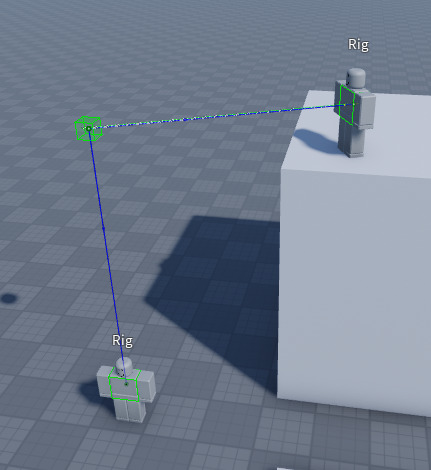The LookAt mode is a new feature that is really cool. Try it out! ![]()
Looking forward to the Moment of Inertia property - a game I work on allows players to build massive spacecraft, and we regularly encounter an issue we refer to as “mass locking”, which we believe is where moment of inertia exceeds some internal value and prevents the ship from ever turning. I can provide a reproduction place, it’d be nice if this could be looked into - it’s the only thing stopping us from allowing players to build bigger lol
This would be beautiful.
Finally! Been looking for this one, glad it’s finally out!
Cool changes.
For the force visuals: please make them very clear/large.
The current force visuals (vectorforce) are very small, and difficult to see.
I like the axis limits, this brings the new forces on par with the old bodymovers.
I’d like to see better physics debugging tools (maybe even performance analytics!). Or better documentation on current physics debuggers, and how to use them (article).
Whoa, it has been a long time since I saw a physics announcement.
These enhancements, particularly the new
is amazing.
Related:
Also why did just take almost 11 months to add per axis forces to alignposition since it was first being “looked into”? Just curious.
Love the changes for usability that enable nice shortcuts! Makes the objects feel extremely robust and intuitive.
Has the team ever considered doing some form of demo-tutorial in video/docpage/rbxl form? For example, Speedtree does this on their Youtube channel (a series where they make some common foliage types in the tool to showcase the functionality).
I feel like it’d be super helpful especially for new devs to see curated guides on some common applications that these objects might be used for, since even user-generated content on this, especially on new objects, is a bit scarce, and I’ve always found it pretty challenging to give any developers learning the engine for the first time a “starting point”.
welp, this just makes making war games 10x easier
Looks like the PrimaryAxisOnly property on AlignOrientation was removed… Was it not possible to deprecate it instead? I will have to go into my old games that depend on it and change to the new AlignType property now
I hope you take your time to reply this, do people work on updating lighting systems there?
The ability to unsleep parts through code. My only feature request.
AlignOrientation is getting a user interface refresh. We’re simplifying the process of selecting between modes by removing the boolean-based approach for the two single axis modes (parallel and perpendicular). Instead, we are introducing all three previous modes (AllAxes, PrimaryAxisParallel, and PrimaryAxisPerpendicular) along with the new LookAt mode directly under the AlignType enum. The default mode will remain “AllAxes” to maintain consistency.
This change broke our character controller system out of nowhere. We generate AlignmentSources at runtime and removing the boolean approach costs us hours of development time debugging.
Are there any plans on springs being updated? Currently, if you would like to create a softbody, you would have to make sure that springs dont get inverted, so your softbody doesn’t collapse if it collides with a surface at a high velocity.
It would be great to have an option that prevents inversion of springs.
Performance would suffer if the physics solver had to call out to luau each time it advanced a world step.
Great improvements! I use AlignPosition, AlignOrientation, and LinearVelocity extensively in one of my projects and these additions will improve my UX a lot. Thanks
Hmm this update broke my game, but the update seems good, after fixing what this update broke
Yeah, they should’ve migrated any AlignOrientations with the old property checked to use the new property. Was wondering why my game suddenly broke, but luckily I found the issue rather quickly.
Why is there still no function for onHit that returns where the object was impacted and how hard the impact was? For an engine trying to push more and more physics contraptions, this is just bizzare. Instead we’re stuck guessing whether a ‘touched’ event actually represents a hard collision or a glancing blow, or whether it was even a collision at all.
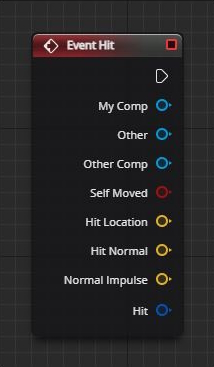
This is Unreal Engine’s Hit Event. It tells you exact where on the assembly the impact occurred and exactly how hard the impact was. I have looked all over for how to do this in Roblox and the only solution I’ve found was to just guess based on velocity changes which is less than ideal.
Please look into performance improvements because of this: Disable physics throttling - #6 by McDmnks
Very excited for this. Would it also be possible to do this in the parallel plane? I’d like to use this for NPCs facing towards the player. First picture is what I assume the current implementation is. Second picture is what I wish to be able to do with this constraint.

Update
I messed around a bit more and it is possible to get this functionality working if combined with an additional part and 2 extra AlignPositions. Making the NPC look at a part that aligns to same height as the NPC + aligns to same X/Z as the target. Although this works it doesnt seem very stable as the NPC jitters alot. Of course ideally wouldn’t need this and could just use a single Parallel LookAt.