Can someone help me? I need to know how to export files from roblox studio in rbx format. Please is urgent.
Do you mean .rbxm? You can save a model or object to it’s own file by clicking Save to file on the right click menu. Also, wrong category!
I’m new here, I don’t really understand these categories. Thanks for trying to explain me, but I didn’t understand
Are you trying to save an entire place or just a model?
In the explorer, right click on your accessory and click Save to file... in the menu that appears. Name the file and upload it to the Roblox website!
select the model, right click and then on the save to file… option .
put a name, and then press save
Thank you very much, I was forgetting to put the file name ![]()
![]()
Thank you very much, I was forgetting to put the file name xD ![]()
![]()
mark my comment as a solution if it was helpful to you ![]()
How do I mark it as the solution? xD i forgot
click on this part
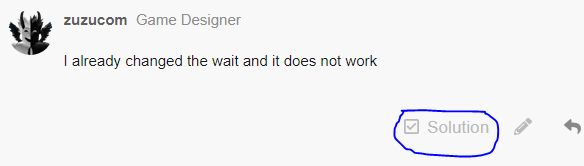
oh you can’t because it’s not in the support category lol


