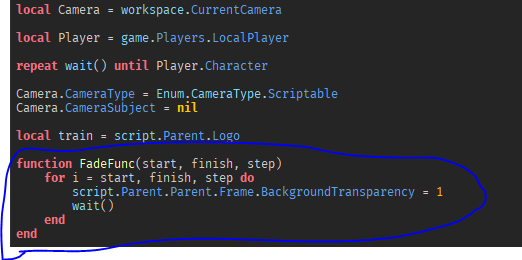Hi hello yes,
Im making a intro gui like Loomian legacy from Phantix’s tutorial and its not fading. and fixes:
-
Code: Fading Function
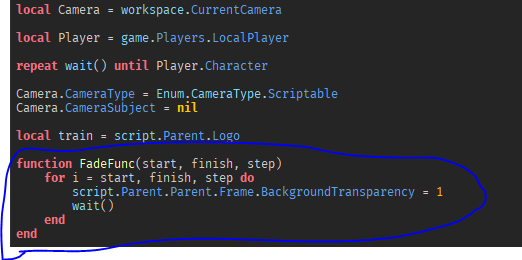
-
Code: Calling Function

The Background is disappearing but its not fading
Full script:
local Camera = workspace.CurrentCamera
local Player = game.Players.LocalPlayer
repeat wait() until Player.Character
Camera.CameraType = Enum.CameraType.Scriptable
Camera.CameraSubject = nil
local train = script.Parent.Logo
function FadeFunc(start, finish, step)
for i = start, finish, step do
script.Parent.Parent.Frame.BackgroundTransparency = 1
wait()
end
end
wait(1)
train:TweenPosition(UDim2.new(1.301,0,0.5,0),“Out”,“Sine”,9)
wait(2)
text = “ScxiptedShark Presents”
for i = 1, #text do
script.Parent.TextLabel.Text = string.sub(text,1,i)
wait(0.05)
end
wait(4)
script.Parent.TextLabel.TextTransparency = 0.5
wait(0.1)
script.Parent.TextLabel.TextTransparency = 0.8
wait(0.1)
script.Parent.TextLabel.TextTransparency = 1
wait(4)
script.Parent.Parent.Parent.IntroMusic:Play()
script.Parent.GameLogo:TweenPosition(UDim2.new(0.5,0,0.3,0))
wait(1)
script.Parent.Logo2:TweenPosition(UDim2.new(0.5,0,0.7,0))
wait(2)
script.Parent.GameLogo:TweenPosition(UDim2.new(0.5,0,0.2,0))
script.Parent.Logo2:TweenPosition(UDim2.new(0.5,0,0.8,0))
wait(2)
FadeFunc(0, 1.1, 0.5)