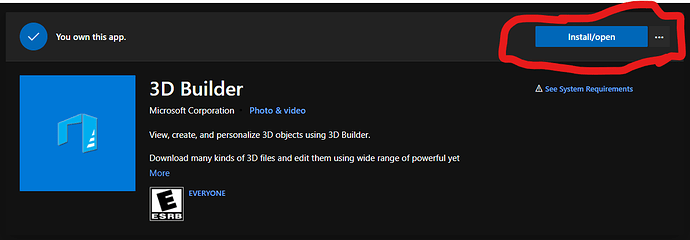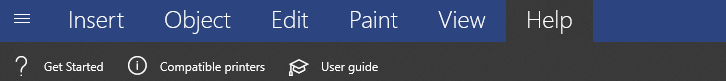Have you ever decided to try out Blender, but found it WAY too complicating? Well Microsoft has created 3D Builder, a 3D modeling software that is SO MUCH less complicated than Blender.
How do I install it?
Well, unfortunately, since it’s made by Microsoft, it is only on Windows. If you have a Mac or Linux then I don’t know what tell ya. Anyways, it’s very easy to install. It’s on the Microsoft Store. You can go to the link to the app on the store here, or just search up “3D Builder” in the Microsoft store. Then just press the install button:
Then, press the “Open” button:

Then you can install and launch it from your start menu.
Inserting a basic cube
I’m not a modeler, I’m a programmer, but I’m guessing that creating a cube is like making a “Hello world” program. SO let’s make a cube.
Press the “Insert” button at the top of the screen:
Then, press “Cube”:
That was surprisingly easy.
Basic camera movement controls:
Left mouse drag - Look around
Right mouse drag - Pan around
Shift + Mouse up/down - Zoom in/out
Control + Left mouse drag - Pan around
Edit tab - Do stuff to your cube
Open the edit tab.
Simplify Tool - Decrease the cube's faces
I'm pretty sure Roblox has a vertice limit when you upload a mesh. This can be frustrating if you're trying to import a house mesh which has too many vertices. I'm pretty sure this simplify tool just decreases the vertice amount.(Off-topic: For some reason I cannot post images into this topic right now.)
It's only really good for optimization, but it could really help you sometimes.
Split Tool - Chop the dang cube in half
So you just use this to chop the cube in half. Pretty simple.Smooth Tool - Smoothen the cube
Literally this is so weird XD, like look at this
I genuinely created a pet slime.
Emboss Tool - Place text on your cube
You can use this tool to place text on your cube. Choose any font, text, pattern, projection type, and color. This looks mega cursed xdd
Extrude Down
I genuinely do not know what this is lol.Merge Tool
I'd assume that this lets you merge two objects together. Yep, it does.
I don’t know what the other tools are, so we’re moving on to the next tab.
Paint tab
The paint tab lets you uhh… paint stuff…
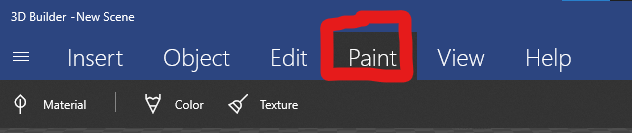
The "Material" option
This allows you to make the whole object one solid color.The "Color" option
Just click to paint on each object/each object in a merged object.The "Texture" option
Exactly like the "Color" option, except that you can make wood, marble, grass, etc. textures with this tool.The “View” tab
Basic stuff that explains itself. Center view focuses on an object, wireframe shows a, you guessed it, wire frame on all objects to show their faces.
The “Help” tab
A normal help tab you can find in a lot of software. Find full tutorials and guides there.
That about covers the basics of 3D Builder, a great alternative to Blender. Thanks for reading!