As a Roblox developer, using the existing search functions to find our game assets (such as Models, Images, Plugins, Meshes) through Web and Studio is tedious due to the inaccuracy of search results, as well as a lack of options to filter and sort results.
If this issue is addressed, it would improve my development experience because I rely on game assets to build my game. If it’s difficult to access these assets, either personal or public, that can easily cause disruption to my workflow.
If anyone else can contribute to the topic of search, feel free to below, but here are my main requests/issues. Feel free to expand them.
Nonexistent Search
Expand
This one is simple - Inventory, Creator Dashboard, and the Studio publish workflow lack the ability to search through assets. For the Inventory, this expands to other assets such as Accessories/Limiteds/Clothing, but the purpose of this thread is primarily for game assets as it is creator-oriented.
I can’t tell you how many times I’ve opened up this prompt to push an update to one of my Models or Plugins. Navigating through tons of personal assets, just to get to one specific asset is tedious due to a lack of search, and especially useful filters, such as Updated Date.
Broken Toolbox & Marketplace Search
Expand
For places that do have the ability to search through assets, such as the Creator Marketplace and Toolbox, the search results are broken, either missing so many results, or requiring me to use extremely specific terms. For example, I have this image CombatIcon uploaded under my account. As you can see, it appears in the Asset Manager under one of my games.
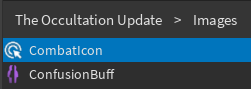
A simple search under My Images in Toolbox for “combat” gives me no results. Both “CombatIcon” and the exact name, “Images/CombatIcon”, and still, no results.
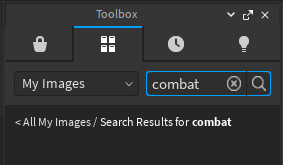
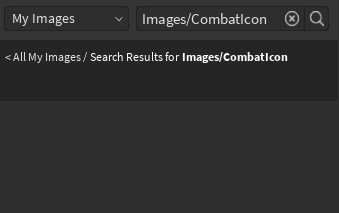
For the Creator Marketplace, the same issue exists. It seems to not even factor in some items in search results. I apparently have five pages of public models, but several models refuse to appear.
Here are a couple of models I have submitted to the Creator Marketplace in the past which don’t appear in the search results above.
Navigation UX
Expand
It’s painful to navigate through our assets on pages since they use only left/right arrows, instead of a design where you can go to the first/last page, view how many pages there are, and enter a specific page number.
What’s worse, is that on the Creator Dashboard, each page takes longer to navigate because the size of each cell changes depending on its content, so I constantly have to move my cursor back to the prev/next button(s) each time it pushes it up or down.

Lack of Search Filters
Expand
For any existing search, there’s a desperate lack of search filters. A search bar is a great way to find assets, but sometimes you may not know the exact name of your asset. I uploaded a Model which I tried searching up because I wanted to figure out its name, but combined with both the broken search and a lack of filters, I’m not too sure how I can find this asset without manually going through each of my models until I find it.
Some examples of filters I’d use…
• Ascending/Descending for sorting (Use case: Ordering by old/new assets, longer/shorter audio, etc)
• Sort by Date Created (Use case: Viewing recently uploaded items to use)
• Sort by Creator (Use case: Viewing plugins by your favorite plugin developer)
• Sort by Date Updated (Use case: Easier to access older assets you still maintain, not pushed back by newer assets, such as updating plugins. This would be great for the publish workflow as well!)
• Sort by Best Selling (Use case: Viewing your best selling Marketplace assets)
• Filter by Asset Genre(s) (Use case: Easier to look for items with a certain look, such as Horror for monster meshes, or FPS for gun models)
• Sort/Filter by Audio/Animation/Video: Length (Marketplace/Dashboard)
Do note, some may exist like Length, but only in certain places. This filter exists in the Toolbox, but it cannot be found under Create Dashboard or Marketplace.
Web References
Creator Dashboard, Inventory, Marketplace




