Thank you so much!
Dealing with this issue have been a big problem.
And something to add is to try reproducing the bug in the “Homeworld Servers” to reach there you must enter the game > Pick a character > scroll in the teleport interface to “Homeworld” and then it takes you to other place of the game where the ping is highly unstable, in both Earth and Homeworld they are unstable, but for some reason, they are more unstable in Homeworld. And another thing to add is that in vip servers with not so much people, it wont lag (2-6 people)

The microprofiles you’ve provided appear to be from game clients. Is it possible for you to generate a server microprofile?
This can be done via the developer console.
Hi
When you say “i’ve had before (12/12/2022) that ROBLOX fixed randomly after 1 month (12/01/2023)”, do you still have the link to devforum thread where the previous issue was reported?
We think this could be a issue with underperforming server script or maybe in combination with some engine issues, since we don’t see the same issue with any other games with a lot of players. We are trying to investigate what the root cause is, but are you also able to try to find if there is any code that could be extremely slow as number of players increase?
FishrotR
Sure thing, i will get in-game and get a correct server microprofile, is my first time doing this sorry for that!!
Here i took 3 microfiler dumps just in case, pings of 12k - 3k -5k happened at the time.
log_671C6_microprofile_20230425-190812.html (292.3 KB)
log_671C6_microprofile_20230425-190732.html (295.7 KB)
log_671C6_microprofile_20230425-190643.html (290.4 KB)
Hi @TimTsuki, could you try changing “Seconds to Record” to 30 seconds so that we could see multiple frames in one dump.
And could you try one dump with Frames Per Second being 30 and Seconds to Record being 10 as well?
Hello! i am not extremely sure of which the real problem is, i just have been into thousands of different issues that had to do with lagging the game itself.
I am not 100% sure of which of the nexts have been my issue.
Here you go:
Post from when the first one started happening:
This is when it started happening again:
Sadly i haven’t found when the past issue was fixed or how it was fixed, these are the only post where i’ve been into to check on this bug, but we didn’t know what to do.
sure! let me do it right now, i have to wait until a high ping is going on so i might take a bit.
OK. What about 1 fps with 30 seconds?
10 fps with 4 seconds might also be OK.
Here you go:
30 Frames / 4 sec
log_671C6_microprofile_20230425-193236.html (1.7 MB)
10 Frames / 4 sec
log_671C6_microprofile_20230425-193336.html (741.9 KB)
Hmm, server frame rate looks pretty good from the dump. Were you still seeing high pings around the time you did microprofiler captures?
Yep, it was around 3k, 5k but they lasted very shortly. i will go and check for a long one with most high ping that occurs even when testing in an empty baseplate only with morphs & their features and 50 players servers.
Yea, a microprofiler dump with constant long pings will be very helpful.
I am waiting for a long ping but this server with 50 players haven’t triggered one yet and im surprised, have you guys changed something?
Nevermind. as long as i said that it started happening.
log_671C6_microprofile_20230425-194123.html (233.7 KB)
This is the only microprofile that took longer since it froze and took some time saving it-
log_671C6_microprofile_20230425-194254.html (2.7 MB)
log_671C6_microprofile_20230425-194430.html (233.8 KB)
EDIT: i added one more just in case.
EDIT 2:
log_671C6_microprofile_20230425-195103.html (903.0 KB)
IT took so long to record because even the engine frooze and didn’t record because it took a lot of time to stabilize for just a milisecond-
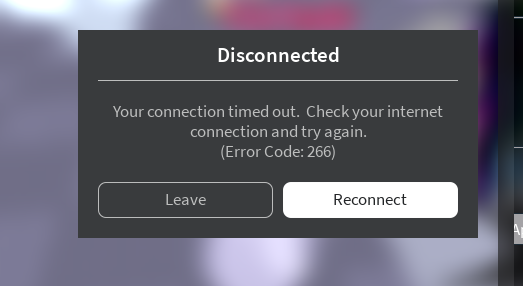
Hi @TimTsuki ,
Our investigation shows that the garbage collections take really long time in some server frames, which slowed down the server frame rate, resulting in long client pings.
As this issue is specific to your game, we think it might have something to do with how this game works. If a lot of instances are created and destroyed/dereferenced, and if this happens a lot, there will be a constant high cost on garbage collection.
Could you do some initial investigation on your lua script and see whether there is any code could create excessive number of instances on server.
The developer console could also show the number of instances right now in memory.
fishrotR
The engine issue that caused this has been fixed.
It affected experiences with a large number of server script instances.
Yep! it was fixed, my game is totally functional now!
This topic was automatically closed 14 days after the last reply. New replies are no longer allowed.

