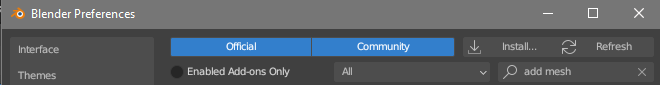In this user-friendly tutorial, we will walk through three parts: the add-on section, the generation , and texturing. By mastering these steps, you will effortlessly create captivating elements like rocks and more in Blender. ![]()
You can support me by joining my Roblox group and purchasing avatar items the group has for sale!.![]()
My Group ‘Helk Studios’
Tutorial below contains instructions on how to generate and texture
A Rock.
A River Rock.
An Asteroid.
A Sandstone.
Ice.
A Fake Ocean
Part 1. The Add on
Part 1
Part 1 is just turning on the add on, so that you’ll be able to make the different meshes with one click!
- Click on the edit button then go to preferences.

- Once you’ve opened preferences, then click ‘Add-ons’.

- In the search bar, search for ‘add mesh’
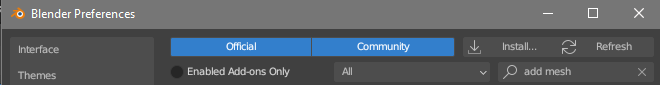
- Now turn ‘Add Mesh: Extra Objects’ on

Part 2. Generate the meshes
Part 2
Part 1 is adding the mesh to blender.
- Press Shift+A, then go to ‘Mesh’, then click ‘Rock Generator’.
- You now have a Rock congratulations!
- Look below for different meshes you can make with this!
Make a River Rock
You can also make a River Rock by just on the presets button.
Then selecting ‘River Rock’

You now have a River Rock congratulations!
Make an Asteroid
You can also make an Asteroid by just on the presets button.
Then selecting ‘Asteroid’
You now have an Asteroid congratulations!
Make Sandstone
You can also make Sandstone by just on the presets button.
Then selecting ‘Sandstone’
You now have Sandstone congratulations!
Make Ice
You can also make Ice by just on the presets button.
Then selecting ‘Ice’

You now have Ice congratulations!
Make a Fake Ocean
You can also make a Fake Ocean by just on the presets button.
Then selecting ‘Fake Ocean’
You now have a Fake Ocean congratulations!
- Customize your mesh even more here!
Part 3. Ideas on how to texture the meshes
Part 3
Rock with texture.
This is how the Rock looks with the Roblox ‘Granite’ material.
River Rock with texture.
This is how the River Rock looks with the Roblox ‘Slate’ material, and the Medium Brown colour.

Asteroid with texture.
This is how the Asteroid looks with the Roblox ‘Cracked Lava’ material, and the Cocoa colour.
Sandstone with texture.
This is how the Sandstone looks with the Roblox ‘Sandstone’ material, and the Bronze colour.

Ice with texture.
This is how the Ice looks with the Roblox ‘Ice’ material, and the Light Blue colour.

Fake Ocean with texture.
This is how the Fake Ocean looks with the Roblox ‘Glacier’ material, and the Black colour.

I check every reply so please reply with any problems, and then I’ll look into it!
If you do use this tutorial, please like and reply with your creations! ![]()
![]() Let’s see your amazing maps or creations!
Let’s see your amazing maps or creations! ![]()