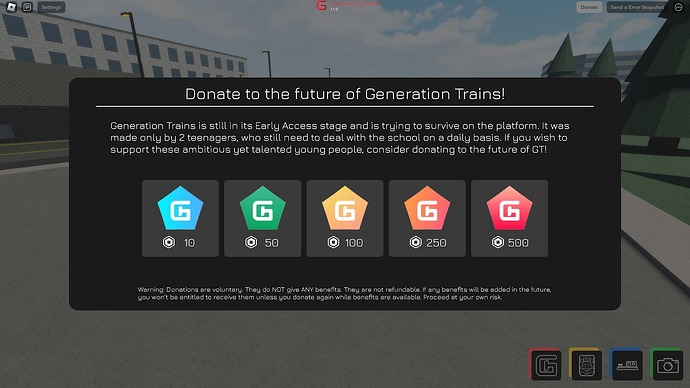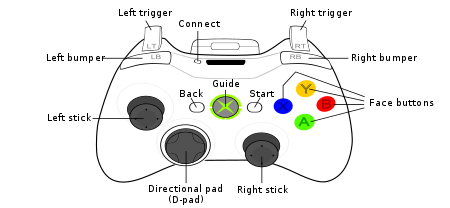Welcome to Generation Trains!
Attention: Generation Trains is available in Early Access and is still developing progressively. The game’s content is to be treated as incomplete and is subject to change at any time.
Hello and welcome to the next generation of Roblox Freedrive Railroad Simulators, Generation Trains, have a seat, relax and enjoy endless fun driving your favourite trains around one of the biggest virtual worlds amongst Roblox train simulators.
In Generation Trains, you choose your path, whether it’s trains, their speed or destinations. You have full control over your own experience and can do whatever you want!
The game consists of over 150 unique consists, 15 premade trains and nearly unlimited options to pair them up together. With the addition of a big world, custom consists editor and advanced train configuration - your possibilities are endless.
This guide serves as an entry point to the game and a helping hand while exploring the digital world of trains.
What’s new?
We have just released Generation Trains 1.1 - adding a new GUI including Consist Manager, over 150 consists, new map additions, gamepads support and more!
Thank you for your patience!
Game Tutorial
Introduction
The main goal of the game is to be able to drive a virtual train.
First of all, upon joining the game you will be greeted with the main menu, you will have to wait until the game fully loads, then click Play.
After that, your character will be spawned. From now on you can travel the world or spawn your train and drive.
-
Menu
This button will take you back to the main menu. -
Train Spawn
This button will open a train spawner that will be covered later on. There you can choose your train or create it from scratch. -
Stations Teleports
Station teleports allow you to travel fast to certain locations. To exit the menu tap anywhere on the screen.
-
Railfan Cameras
These will allow you to look around the map without travelling. It is a good tool to spot other players driving their trains.
You can move your your camera! -
Settings
Game settings such as FOV or Graphics Settings. They auto-save so you don’t have to worry about setting them up on each game session.
-
Donations
If you like our work and love what we do, consider supporting us! Even a small amount matters!
Spawning a Train
Once enter the spawn menu, you have two options to choose from.
Select a premade train that we have specially prepared and polished for you or,
create your using consists parts.
Using premade trains
After choosing a category, like “Diesel”, a list of available trains will appear. Choose one of them! In some cases, you will be able to select if you prefer the Inbound or Outbound version of the selection. Next, you will be redirected to the depot selection screen.
There you can select a track in one of the depots available to your train. You can also spectate the depot to see where will you spawn!
Creating your own consist
Do you want to drive your own train? We got you covered!
First what you will see is a Consist Line, this line will show you your selected consist. You can add new cars, or edit already selected ones. You can also remove them and move their places to create a perfect train! Before you will be able to add new cars or spawn a train, let’s select a locomotive first
Hint: “Locomotive” is used as a term for the first car of the train, it does not necessarily relate to the actual model. Some cars may exist as locomotives and some don’t. You may not mix
The selection of cars and locomotives looks nearly the same, after choosing the category, you need to choose your car. In some cases, Front / Back version will be available.
Here is a sample consist. As you can see there are no limitations on what type of cars you can mix. The consist limit is 15, which you can extend to 25 with Extended Consist Limit Pass.
As with premade trains, you can see your train preview and depots.
Driving Train
This is the driving menu.
Let’s have a round around all options:
-
Cameras:
You can use cameras to change your view perspective. -
Sounds:
You can play sounds like horns there. Some sounds will toggle and play in a loop, like Bells and some will play as long as you hold the button.
HINT: Use these keys to activate sounds:
- H - Horn
- B - Bell
-
Extensions:
Extensions are special functions for your train like interactive wipers! Each train and car has it’s own set of functions. Find all of them! -
Miscellaneous:
There you can engage the Emergency Break (E button), change your train direction or leave a train.
Next, you have a throttle, to use throttle you can drag it with your mouse or finger, use the W and S buttons or the Left Trigger / Right Trigger on the Gamepad.
You can also access more menus by using the arrows near the speedometer (up arrow).
Train Configuration works the same as “Supermode” in games like Rails Unlimited, just that it’s completely free and available on public servers!
You can modify the speed and power of the throttle or brakes. Owners of Advanced Super Train Configuration Pass will also be able to set their sounds.
Your train was deleted after spawning? Watch out, if you have the “Allow spawning on my train” option turned off, you will have to exit the depot area within 60 seconds after spawning, or your train will be deleted!
Happy driving!
Switches
Switches are an essential part of the game, they allow you to change the course of your train. Simply click them to change where you are going! Besides colours, switches also have pictograms showcasing currently selected directions.
Playing on Gamepad
Generation Trains is fully compatible with gamepads.
You can use all menus natively via the natural way provided by Roblox. From most menus, you can exit or go screen back using B. For more information refer to Roblox guides.
Other game elements
Freecam and Sprint
You can sprint using the Shift button, the dedicated sprint button on mobile, or using the Right Bumper on gamepads.
You can access the free cam using Shift+P on computers, and a special icon on consoles and mobiles.
Map Elements
Besides switches, the map also contains working signals and crossings.
This is Early Access!
This game is still in heavy development and you may and will encounter unfinished parts of the product as well as bugs. The game may sometimes cause lags. We are sorry for that.
If you encounter any problem with our product, please contact us!
Other Information
How to report a problem?
Generation Trains is still in Early Access and is still developing rapidly. We are aware game is mostly unfinished and has a lot of bugs. If you spot any, you are welcome to report them on our Community Hub (You have to be 13+ to join) in #gt-bugs channel.
If the bug is purely technical (e.g. relates to game functionality rather than the looks of a train or map), you can use the Bug Snapshot Reporter to send us some additional information. Bug Snapshot Reporter will give you a special code that you have to attach to your report.
WARNING: Abusing the tool will lead to a blacklist.
How to suggest XYZ?
You are more than welcome to share your ideas! Join our *Community Hub (You have to be 13+ to join) and post your suggestion in #gt-suggestions channel! Please note we are more likely to accept a feature or map suggestion rather than trains.
How to contribute? Are you Hiring?
We will be grateful if you purchase a game pass or a donation, that will help us build the game and make it even more awesome. If you want to become a developer, join our Community Hub for more information.
Do you have any community? / How can I get more help?
You can join our Community Hub (You have to be 13+ to join) via the social link in the game’s description.
When will the new update come out?
We try to deliver updates as soon as it is possible but we have to take quality into account. You can check our Roadmap and our Bug Tracker
Credits and Acknowledgments
Generation Trains was brought to you with <3 by Chojrak Development.
Game’s Creators:
@julianuo - Project Leader, Lead Map and Trains Designer
@NORXND_Unname - Director of Chojrak Development, Lead Programmer
Chojrak Developments loves Open-Source, here is a list of all open-source tools and libraries we have used to create Generation Trains:
- Rojo by The Rojo Developers licnesed under Mozilla Public License, Version 2.0
- Aftman by LPGhatguy licensed under MIT License
- Wally by Uplift Games LLC licensed under Mozilla Public License Version 2.0
- Roact by Roblox Corporation licensed under Apache 2.0 License
- Rodux by Roblox Corporation licensed under Apache 2.0 License
- roact-hooks by Kampfkarren licensed under Mozilla Public License Version 2.0
- rodux-hooks by SolarHorizon licensed under MIT License
- roact-spring by chriscerie licensed under MIT License
- ZonePlus by 1ForeverHD licensed under MIT License
- TopbarPlus by 1ForeverHD licensed under MIT License
- roblox-lua-promise by evaera licensed under MIT License
- Cmdr by evaera licensed under MIT License
- qPerfectionWeld by Quenty
Generation Trains uses assets distributed on Roblox Marketplace. We have made every effort to make sure the assets used are used in accordance with the copyright law. If we or a 3rd party vendor has used your asset without your permission, please get in touch with us.
Special thanks to:
@Arabdynamix - Rails Unlimited Creator who helped us with bootstrapping the project and acted as an advisor during the first days of Generation Trains Development
You - for playing the game, supporting us and enjoying our content.
Warning: This game is protected by copyright and international treaties. Unauthorized copying or distribution of this game or any part of it may subject you to civil and criminal liability to the fullest extent permitted by law.
© 2022-2023 Chojrak Development. Generation Trains and the Generation Trains logo are among our registered and unregistered trademarks in the Republic of Poland and other countries.